Anyone who has ever tried web scraping knows that it can get really tricky, especially when you lack knowledge about best web scraping practices. This blog will give you 8 ways to avoid getting blocked when crawling Google.
So, here is a specially curated list of tips to help ensure the success of your future web scraping campaigns:
Rotate your IPs. Failure to rotate your IP address is a mistake that can help anti-crawling technologies catch you red-handed. This is because sending too many requests from the same IP address will often prompt the target to think you might be a threat, or in other words, a tiny scraping bot.
Additionally, IP rotation makes you look like several unique users, greatly reducing the chance of encountering a CAPTCHA or worse - a ban wall. To avoid using the same IP for different requests, you can try using the Google Search API with advanced proxy rotation. It will allow you to grab most targets without any problems and enjoy a 100% success rate.
If you are looking for residential proxies from real mobile and desktop devices, check us out. People say we are one of the best proxy providers on the market.
Set real user agent. User-Agent is an HTTP request header that contains information about the browser type and operating system and is included in HTTP requests sent to the web server. There are websites that can inspect, easily detect, and block suspicious HTTP(S) header sets (also known as fingerprints) that do not look similar to fingerprints sent by organic users.
Therefore, one of the basic steps you need to take before scraping Google data is to put together an organic-looking set of fingerprints. This will make your web crawler look like a legitimate visitor.
It's also wise to switch between multiple user agents, so there isn't a sudden increase in user agent requests for a particular website. Similar to IP addresses, using the same user agent will make it easier to identify it as a bot and get blocks.
Use a headless browser. Some of the trickiest Google targets use extensions, web fonts, and other variables that can be tracked by executing Javascript on the end user's browser to see if the request is legitimate and coming from a real user.
To successfully scrape data from these websites, you may need to use a headless browser. It works exactly like any other browser; it's just that headless devices don't come with a graphical user interface (GUI). This means that such a browser does not have to display all the dynamic content required for the user experience, which will ultimately prevent targets from blocking you when scraping data at high speeds.
Implement a captcha solver. Captcha Solver is a special service that helps you solve those boring puzzles when you visit a specific page or website. These puzzle games are of two types:
Human-centered - real people do the work and forward the results to you; Automated - call upon powerful artificial intelligence and machine learning to determine the content of the puzzle and solve it without any human interaction. Because CAPTCHAs are so popular among websites designed to determine whether a visitor is a real person, it's crucial to use a CAPTCHA solving service when scraping search engine data. They'll help you overcome these limitations quickly and, most importantly, allow you to scrape without banging your knees.
Reduce the crawl speed and set the interval between requests. While manual scraping is time-consuming, web scraping bots can do this at high speeds. However, making super-fast requests is not wise for anyone - the site may crash due to the increase in incoming traffic, and you can easily get banned for irresponsible crawling.
This is why evenly distributing requests over time is another golden rule to avoid blocking. You can also add random breaks between different requests to prevent the creation of crawling patterns that can be easily detected by websites and cause unnecessary blocking.
Another valuable idea to implement during scraping activities is planning data collection. For example, you can set up a crawl schedule in advance and then use it to submit requests at a steady rate. This way the process will be organized correctly and you'll be less likely to make requests too quickly or be distributed unevenly.
Detect website changes. Web scraping is not the last step in data collection. We should not forget about parsing – the process of examining raw data to filter out the required information that can be structured into various data formats. Like web scraping, data parsing can also encounter problems. One of them is the variable web page structure.
A website cannot stay the same forever. Their layout was updated to add new features, improve user experience, create a new brand identity, and more. While these changes improve the user-friendliness of the site, they can also cause the parser to crash. The main reason is that parsers are usually built based on a specific web design. If the network changes, the parser won't be able to extract the data you expect without adjusting beforehand.
Therefore, you need to be able to detect and monitor changes to your website. A common approach is to monitor the parser's results: if its ability to parse certain fields decreases, it may mean that the structure of the site has changed.
Avoid grabbing images. It's absolutely no secret that images are data-intensive objects. Wondering how this affects your web scraping process?
First, grabbing images requires a lot of storage space and extra bandwidth. What's more, images are typically loaded when a JavaScript snippet is executed on the user's browser. It complicates the data collection process and slows down the crawler itself.
Fetch data from Google cache. Finally, pulling data from Google cache is another possible way to avoid being blocked during crawling. In this case, you don't have to make the request itself, but to its cached copy.
Although this technique sounds simple since it does not require you to access the website directly, you should always remember that it only works on targets that do not contain sensitive information, and sensitive information is constantly changing.
Finally, we recommend you to use 360Proxy, which is a very excellent residential proxy provider. Everyone is welcome to experience and use it.
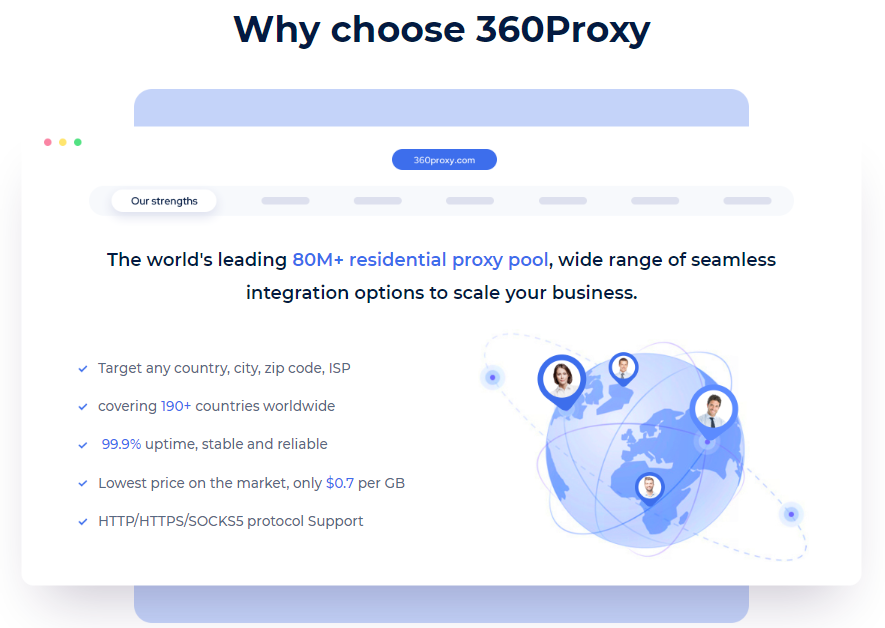
 Username: Password
Username: Password
 Whitelist IP
Whitelist IP
 Proxy Manager
Proxy Manager
 Google Chrome Extension
Google Chrome Extension





























 Dashboard
Dashboard Sign Out
Sign Out


























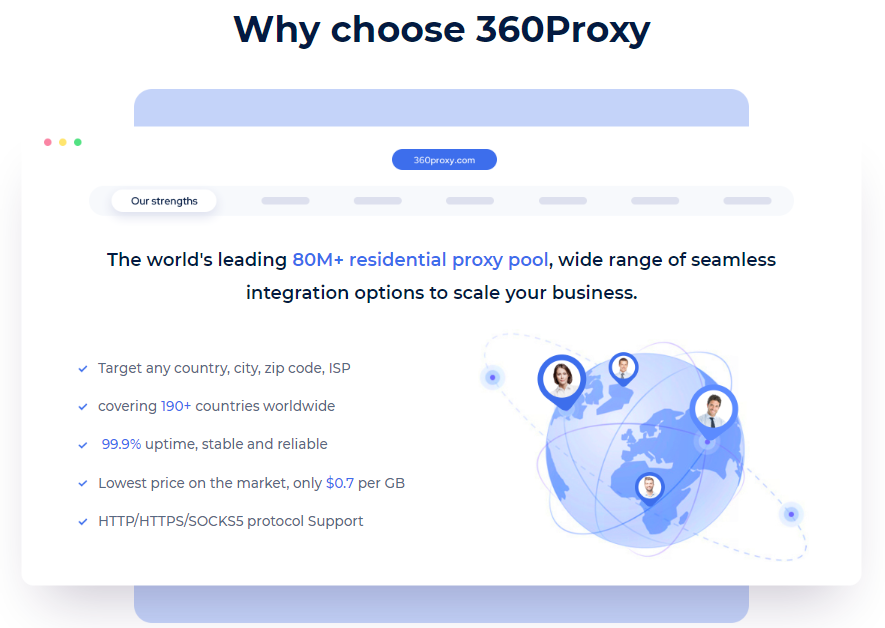



 USA
USA France
France Brazil
Brazil Vietnam
Vietnam Spain
Spain









