Introduction
With the rapid development of Internet technology, our life and work are inseparable from the network. However, at the same time, the problem of network security has become increasingly prominent, and network data security and privacy protection have become the focus of attention. As an important part of Internet technology, Web proxy and network monitoring technology play an irreplaceable role in ensuring network security and improving network performance. This article introduces Web proxies and network monitoring and analysis in simple terms to help readers better understand both technologies in order to better address network security challenges.
Web proxy
1. Definition and function of Web proxy
A Web proxy, also known as a proxy server, is an intermediary entity that sits between a client and a server. It acts as a bridge between clients and servers, caching web content, speeding up web loading, filtering ads, and more. By using a Web proxy, users can access web pages more quickly while protecting personal privacy and data security. In addition, Web proxies can also help users break through the network blockade and access the required website.
2. Classification of Web proxies
Web proxies can be classified into several types according to different classification criteria. It can be divided into forward proxy, reverse proxy and transparent proxy by function. Forward proxy means that the request sent by the client first reaches the proxy server, and then the proxy server sends the request to the target server. In reverse proxies, the client accesses the target server directly, while the data is actually processed by the proxy server. Transparent proxy is a proxy that hides information such as the IP address of the client, and can transfer data between the client and the target server without being detected by the user. According to the setting, it can be divided into hardware proxies and software proxies. Hardware proxies are generally deployed on important nodes in the network, while software proxies can be realized by software. Different types of Web proxies have different application scenarios and functions. You can select a proper proxy type based on actual requirements.
3. How the Web proxy works
The working principle of Web proxy mainly involves the communication between the client and the proxy server. When a user makes an HTTP request through a browser or other application, the request first reaches the proxy server. The proxy server sends a request to the target server on behalf of the user and returns the received response to the user. In this process, the proxy server can perform various processing on the request and response, such as caching, filtering, and encryption. By using Web proxies, users can access Internet resources more securely and quickly.
Network monitoring and analysis
1. Definition and role of network monitoring and analysis
Network monitoring and analysis refers to the process of real-time monitoring and analysis of network traffic, network performance and equipment status through network technology. By monitoring and analyzing information such as network traffic and device status in real time, you can discover potential security threats and network faults in a timely manner and provide corresponding solutions. Network monitoring and analysis plays an important role in ensuring network security and optimizing network performance. It can effectively prevent network attacks, protect sensitive data from leakage, and improve the stability and availability of the network.
2. Common techniques for network monitoring and analysis
Network monitoring and analysis usually involves a variety of techniques, such as network traffic analysis, protocol analysis, packet capture, etc. These technologies can help analysts gain insight into network traffic characteristics, identify abnormal traffic, locate network faults, and more. For example, protocol analysis can analyze the protocol type and content of packets transmitted on the network to determine whether abnormal or attack behaviors exist. Packet capture captures packets in the network in real time and analyzes them in detail to find potential security threats or failures. In addition, there are some commonly used monitoring tools, such as Wireshark, Nmap, Snort, etc., that can help analysts with real-time network monitoring and analysis. These tools have powerful features and flexible configuration options to meet a wide variety of monitoring needs.
3. Importance of network monitoring and analysis
With the continuous upgrading of network security threats and frequent network attacks, network monitoring and analysis has become an indispensable means to ensure network security. By monitoring and analyzing information such as network traffic and device status in real time, enterprises can discover potential security threats and faults in a timely manner, preventing data leaks and network attacks from causing major losses to enterprises. At the same time, the monitoring and analysis of network performance can help enterprises optimize network architecture, improve network stability and availability, and enhance the overall competitiveness of enterprises. Therefore, strengthening network monitoring and analysis is of great significance for ensuring network security and improving enterprise competitiveness.
360Proxy provides 100% real residential proxy resources, covering 190+ countries and regions, and 80M+ residential IP resources. To meet the different needs of users, such as media account management, ESTY and SEO, 360Proxy is a good assistant that can provide huge help!

 Username: Password
Username: Password
 Whitelist IP
Whitelist IP
 Proxy Manager
Proxy Manager
 Google Chrome Extension
Google Chrome Extension





























 Dashboard
Dashboard Sign Out
Sign Out

























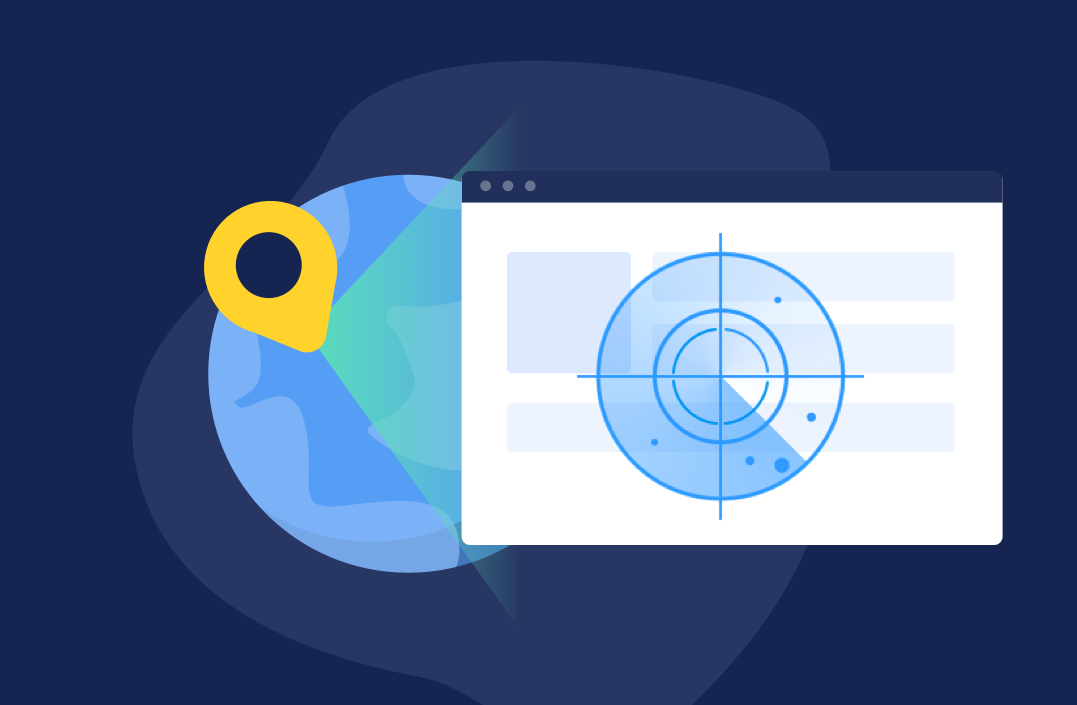

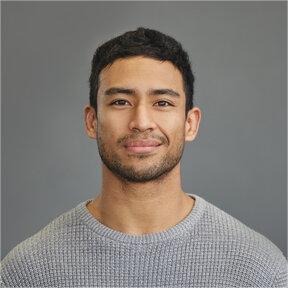


 USA
USA France
France Brazil
Brazil Vietnam
Vietnam Spain
Spain









