Produit
Procurations de chaussettes
Apprendre
Cas d'utilisation

 Tableau de bord
Tableau de bord
 Se déconnecter
Se déconnecter



























 Tableau de bord
Tableau de bord Se déconnecter
Se déconnecter
























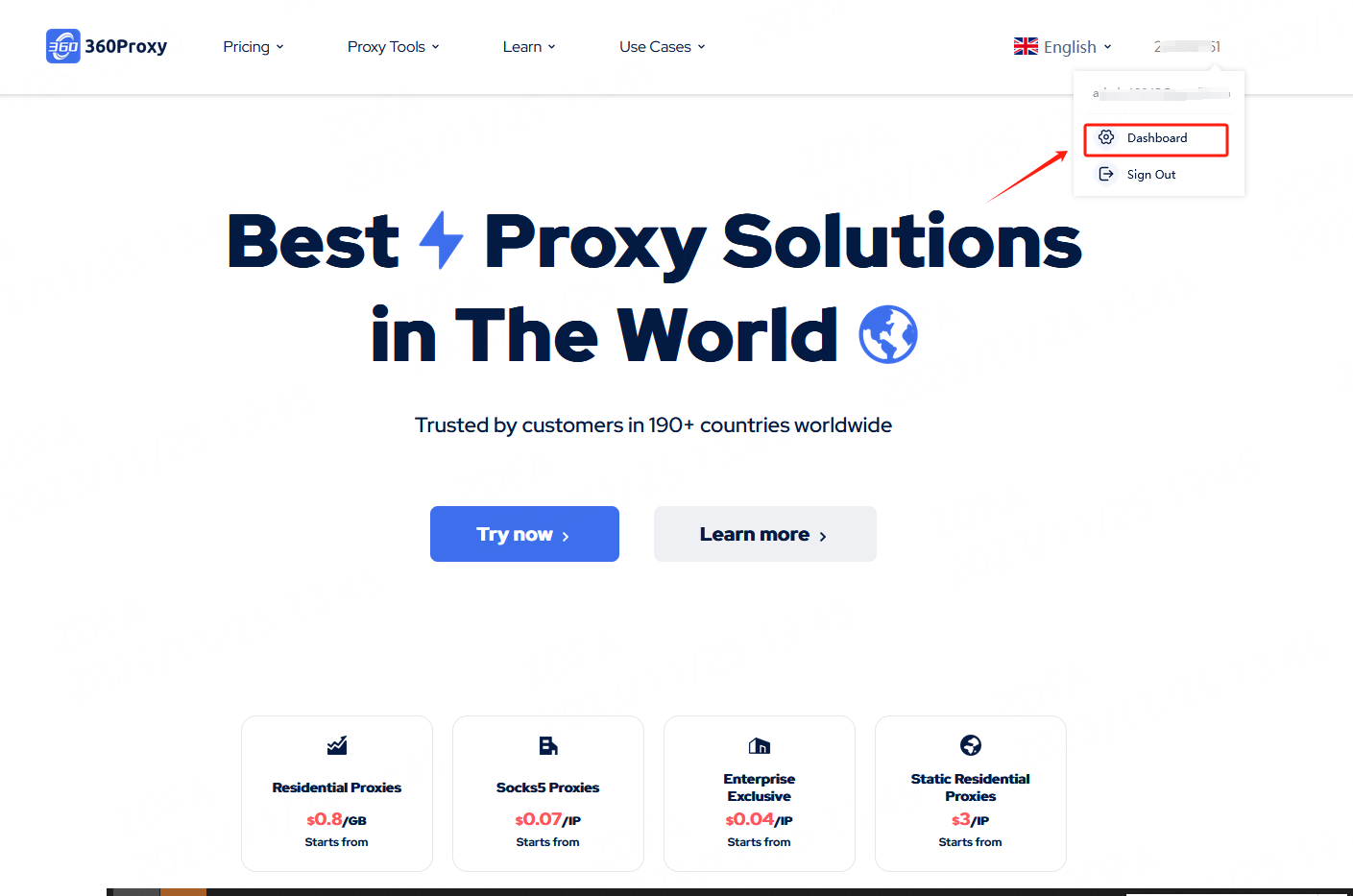
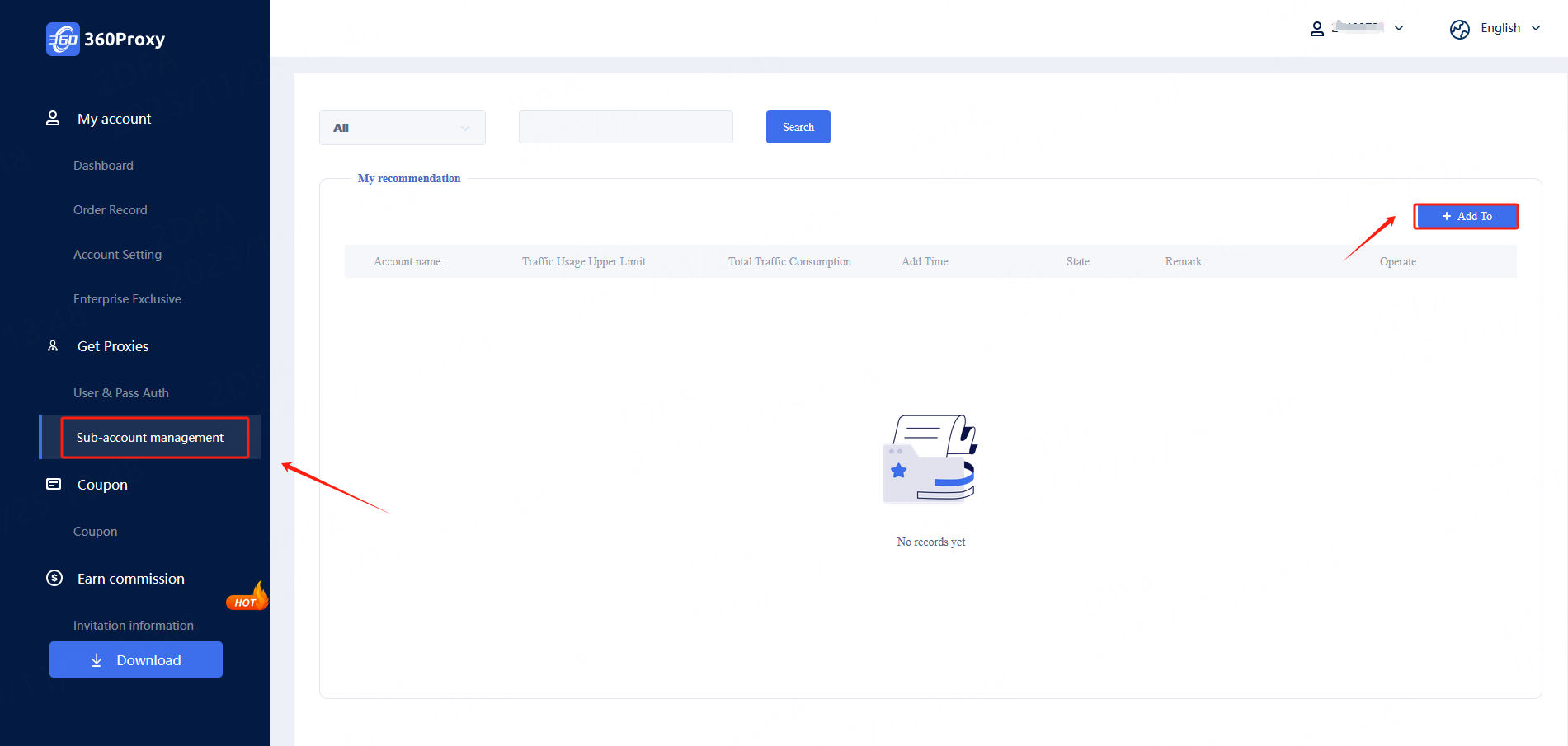
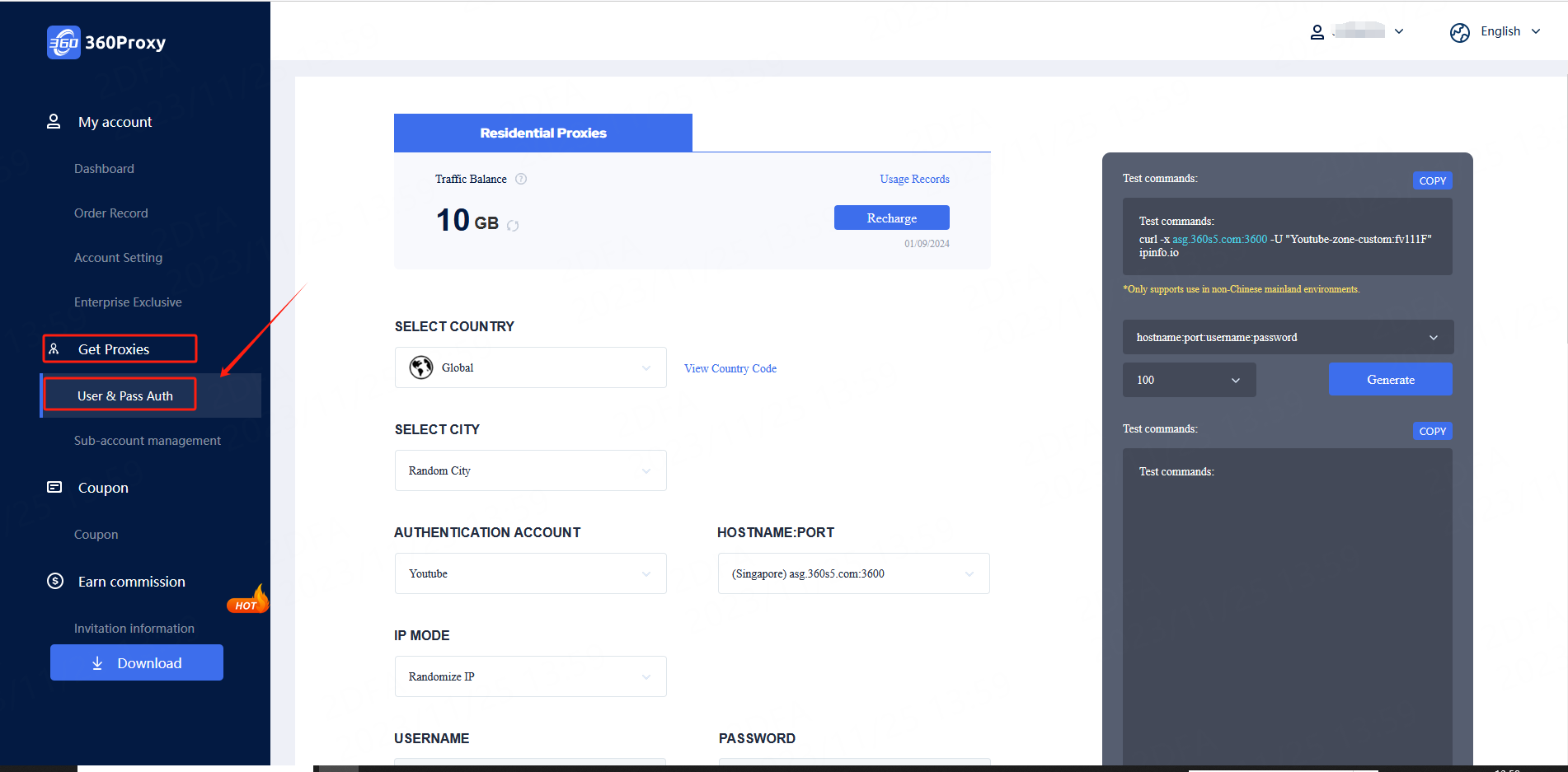
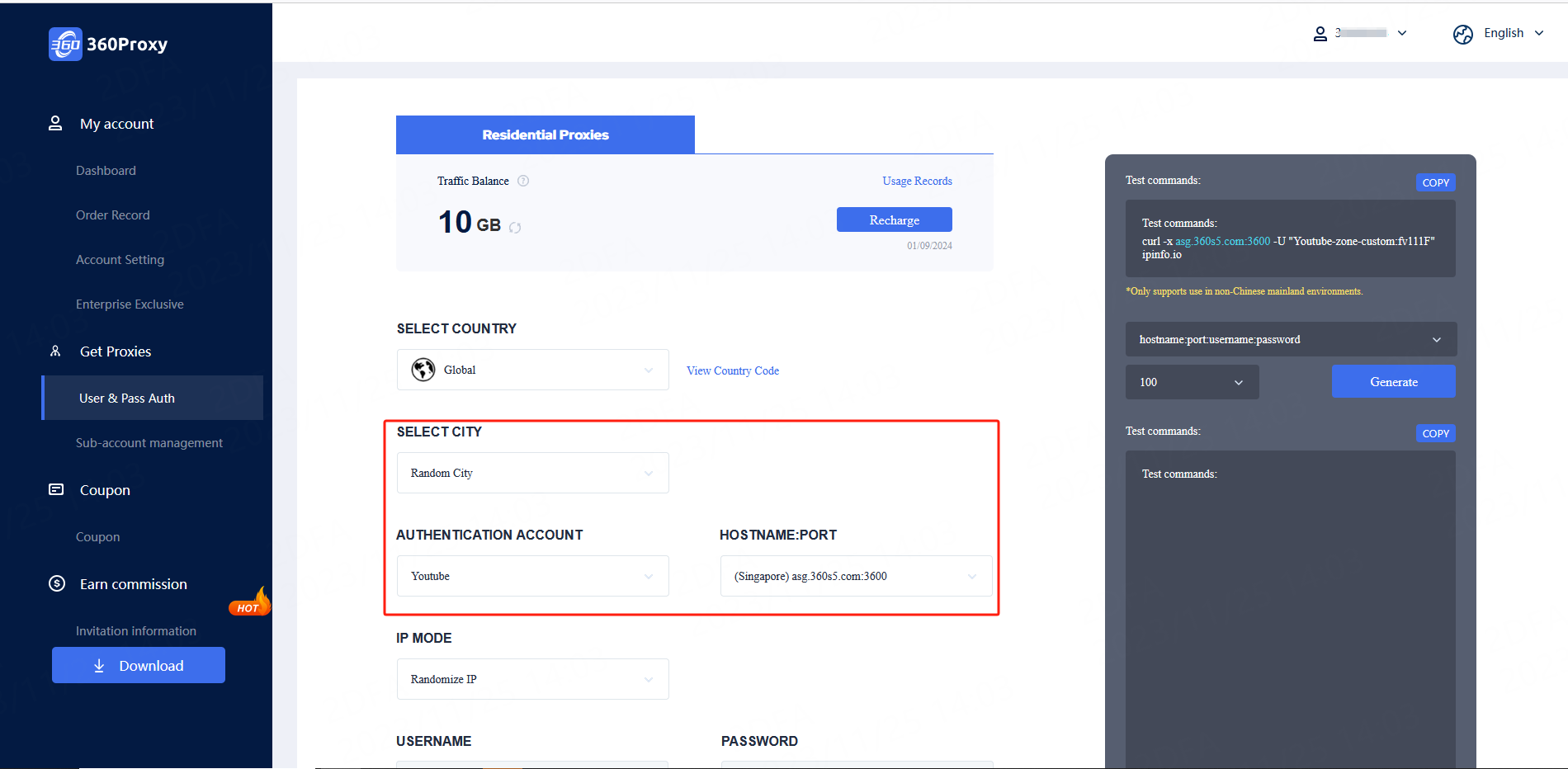
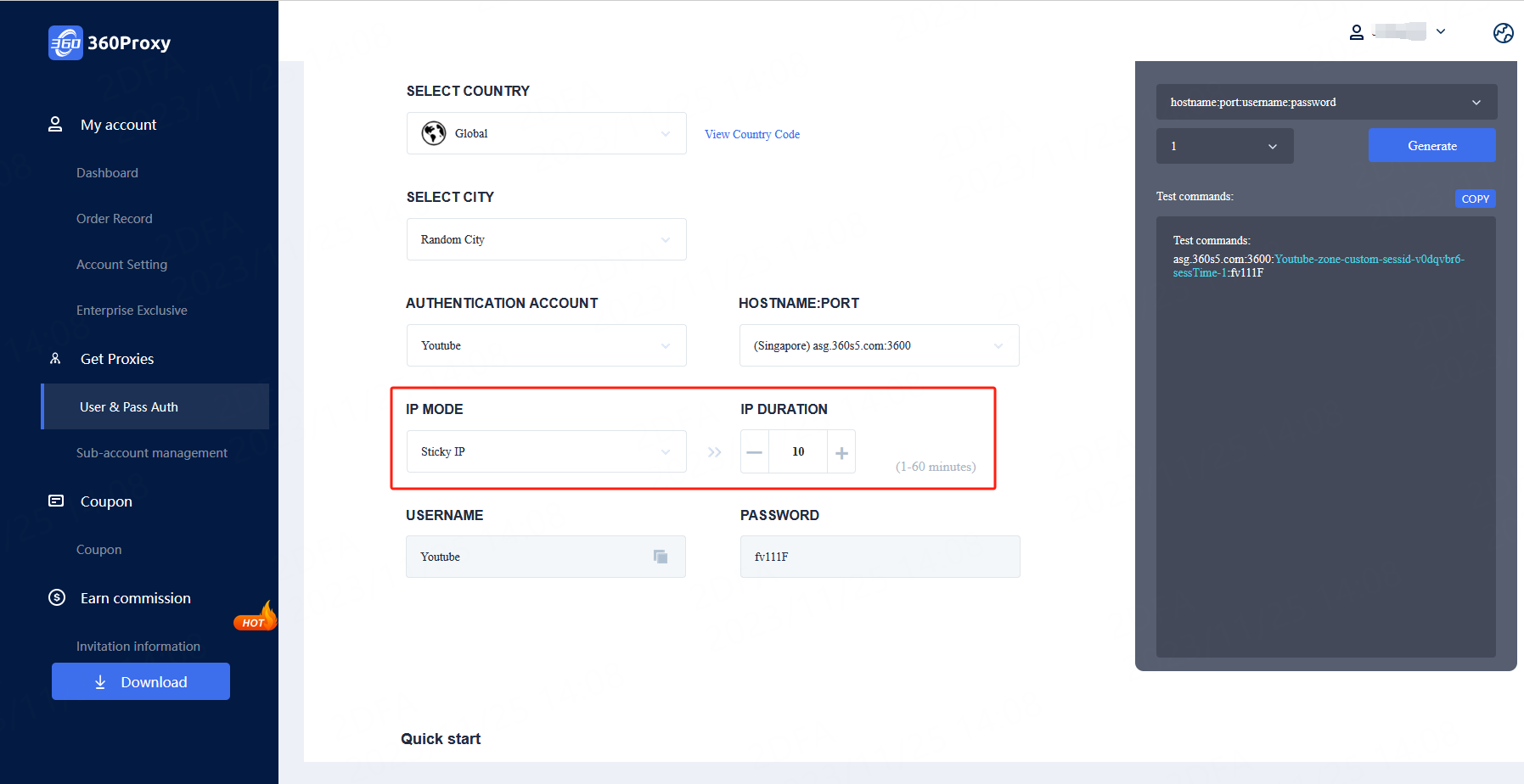
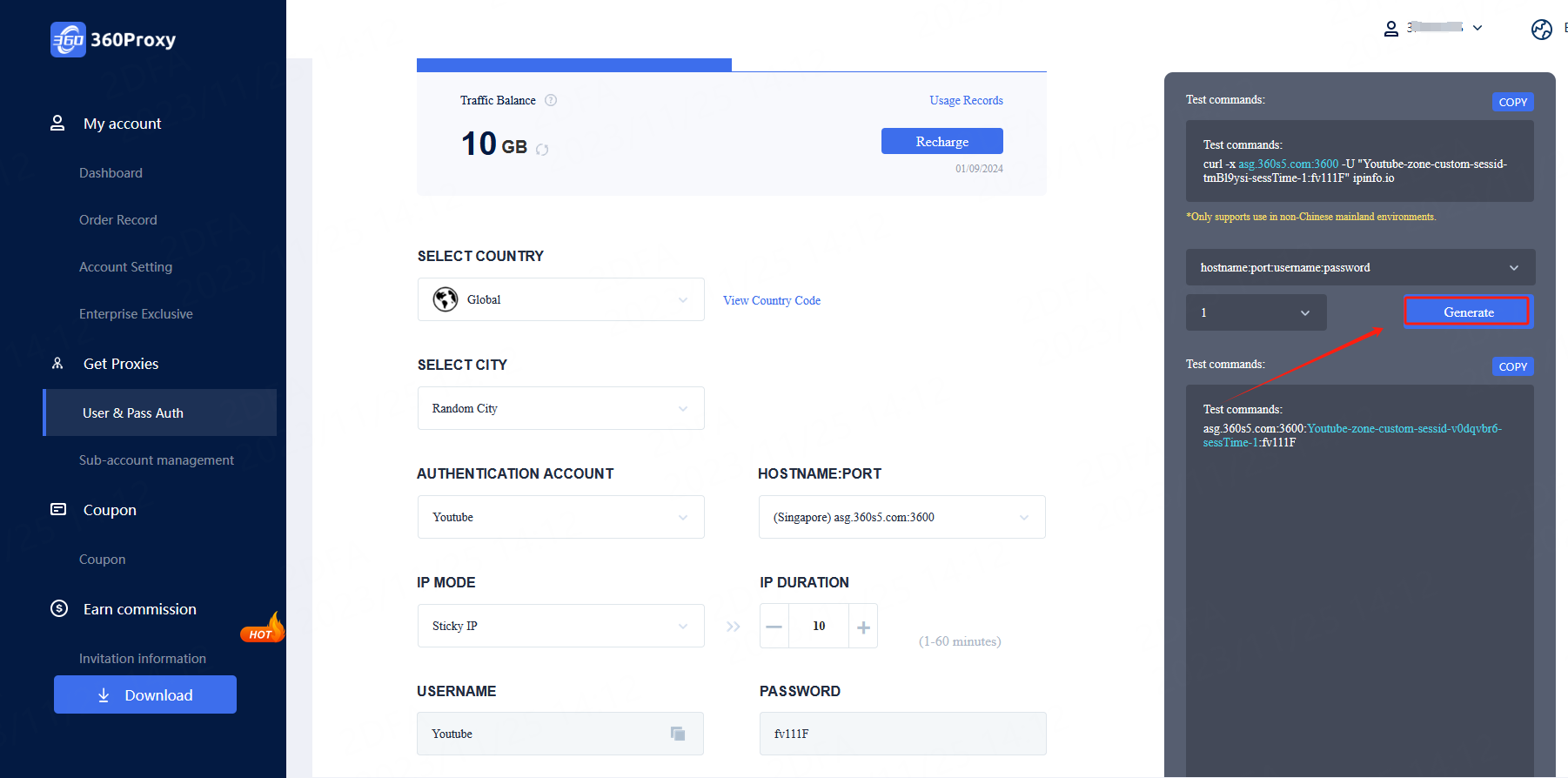


 Etats-Unis
Etats-Unis France
France Brésil
Brésil Viêt Nam
Viêt Nam Espagne
Espagne









