How to configure API and set up AdsPower on 360Proxy client?
Configure AdsPower in the 360Proxy client (only AdsPower member users can use this API call function)
1. Open AdsPower client configuration [API domain name settings].
2. Open the 360Proxy client and log in to your account, check whether the following picture is consistent:
(1) If consistent, click [Used] on the 360proxy client.
(2) If they are inconsistent, copy the API port of AdsPower and paste it into the 360Proxy client → API domain name setting → AdsPower, and then click [Used].
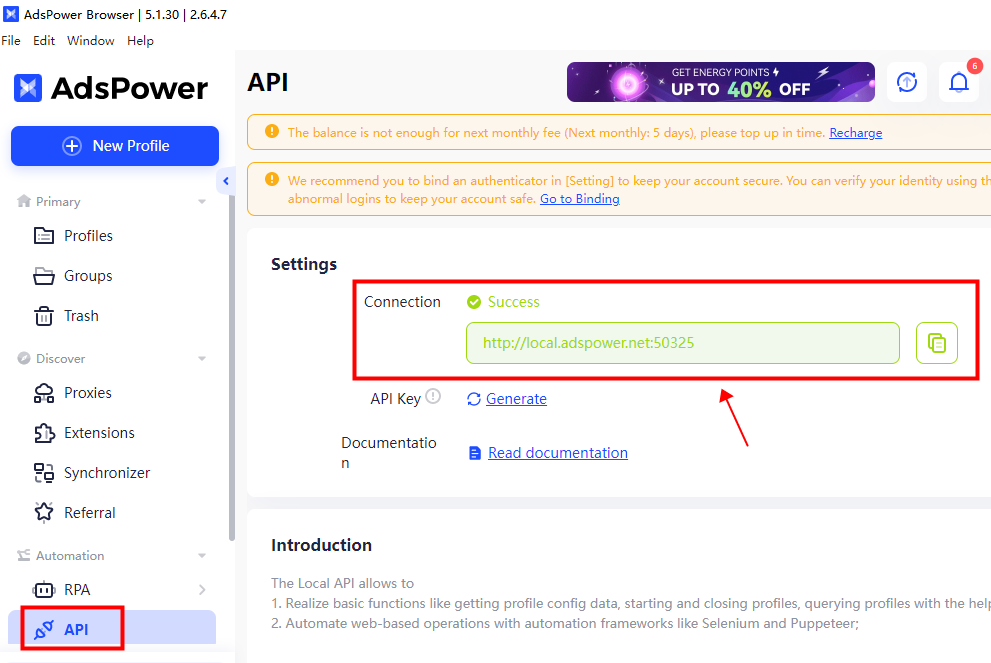
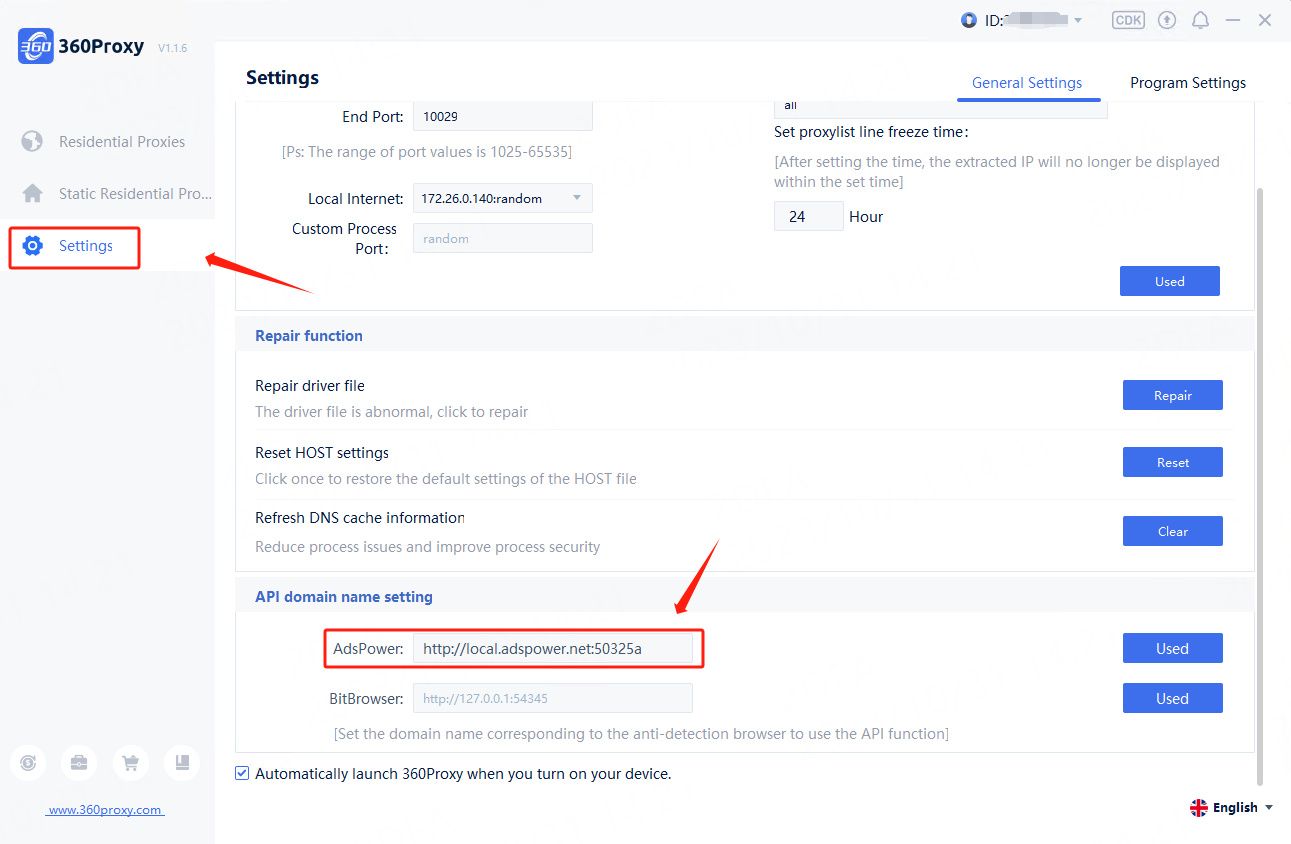
3. Click to enter [Set up Fingerprint Browser].
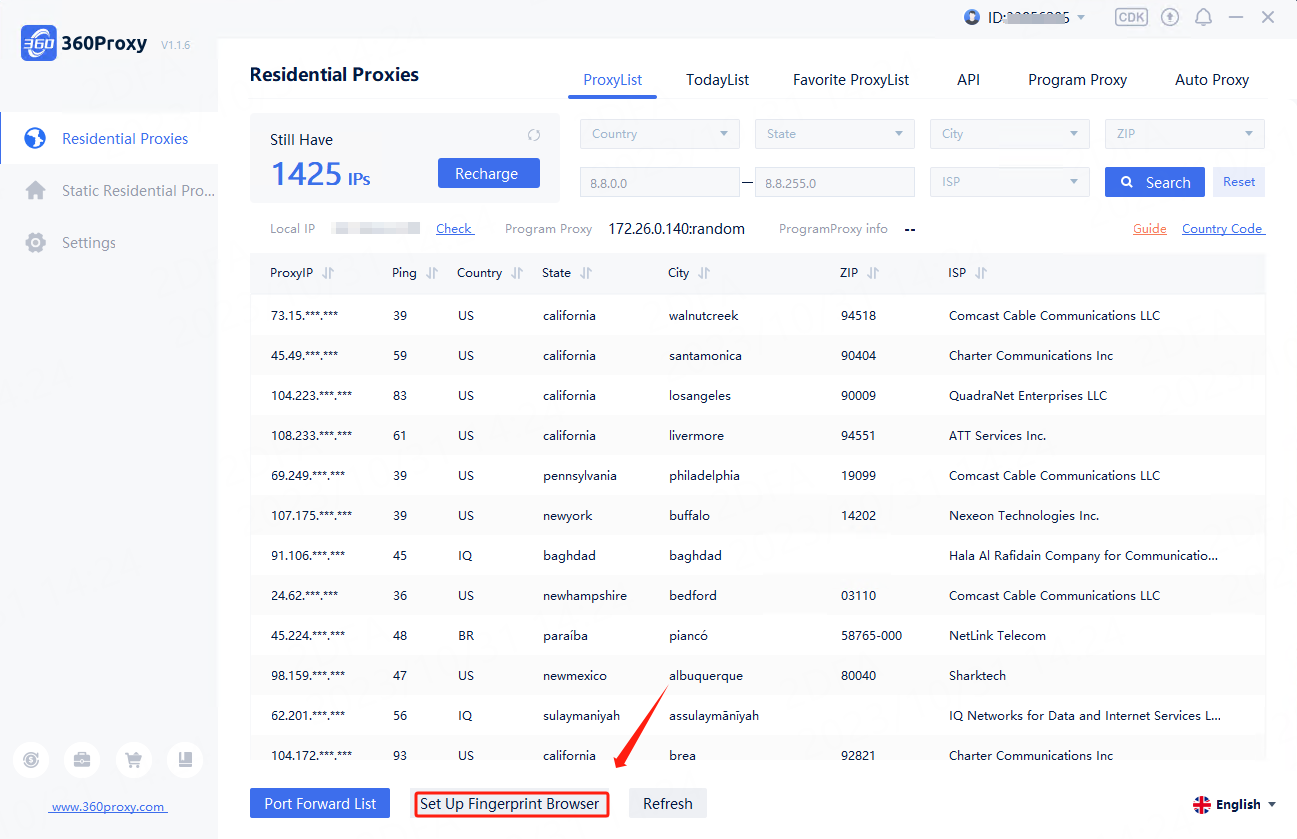
Button 1: Check [Whether to open detection] to enable the API calling function.
Button 2: Open the corresponding browser file.
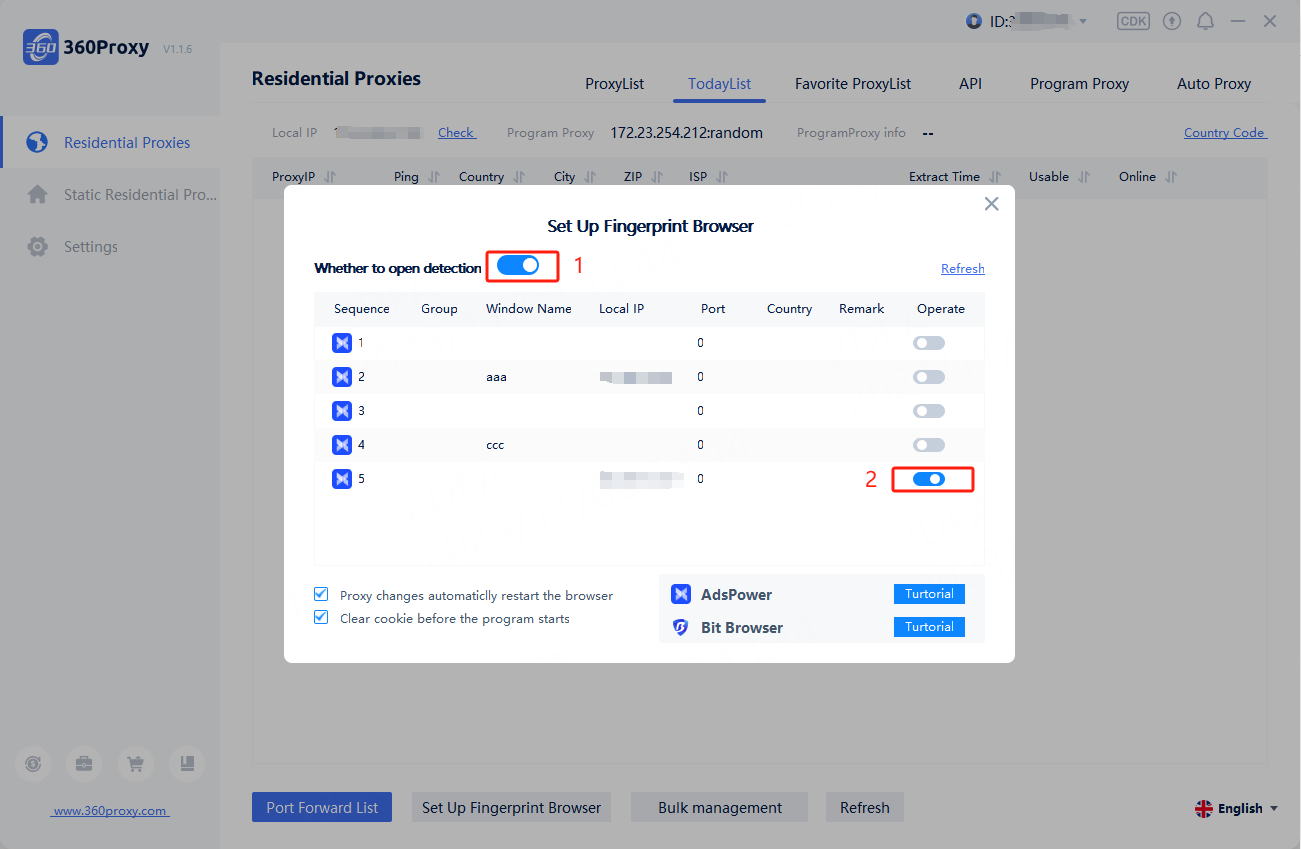
4. Check the settings according to your business needs.
(1) Check this setting and when changing the proxy of the fingerprint browser file, the corresponding browser file will be automatically restarted.
(2) Check this setting and the browser's cookie information will be cleared before each proxy.
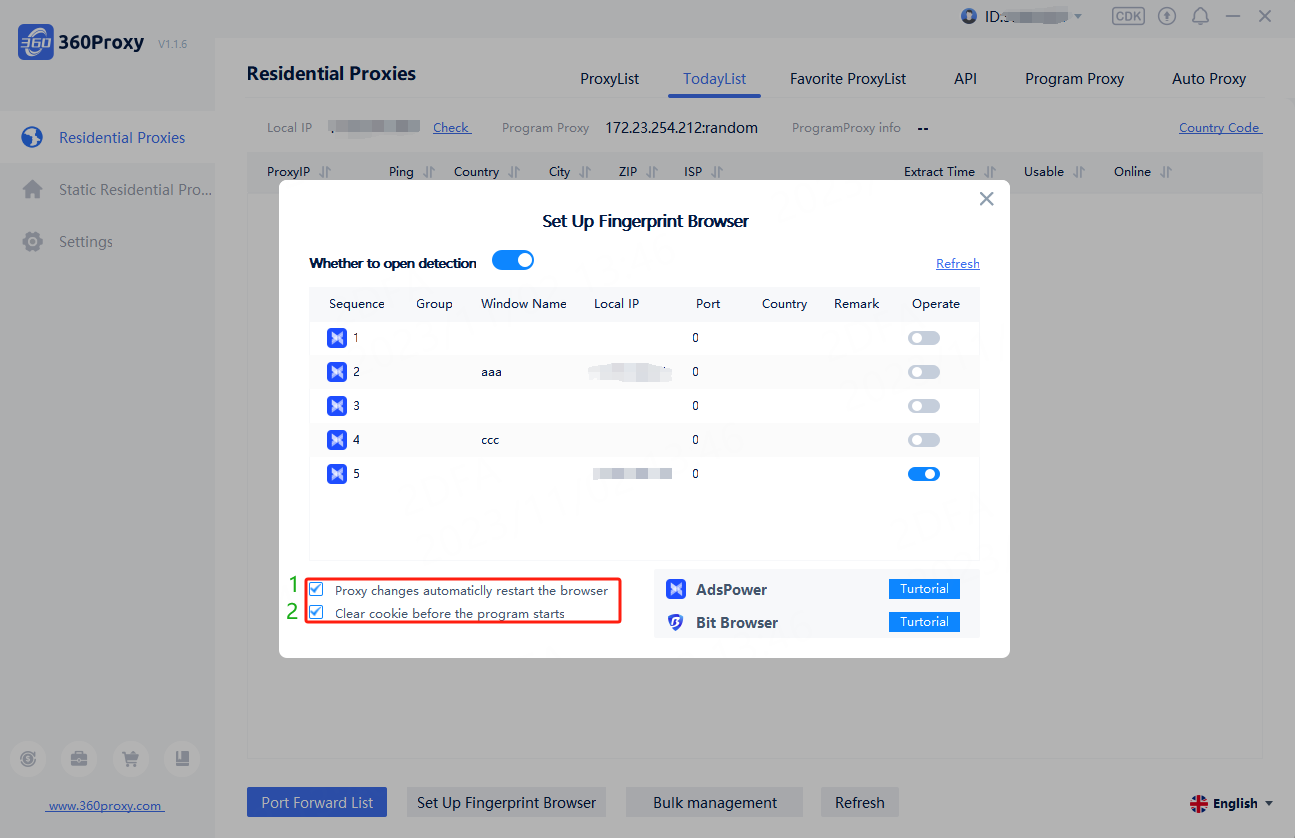
5. Right-click the IP and forward it to the port, and the currently opened fingerprint browser file will appear. Click on the fingerprint browser file you want to use to use it.
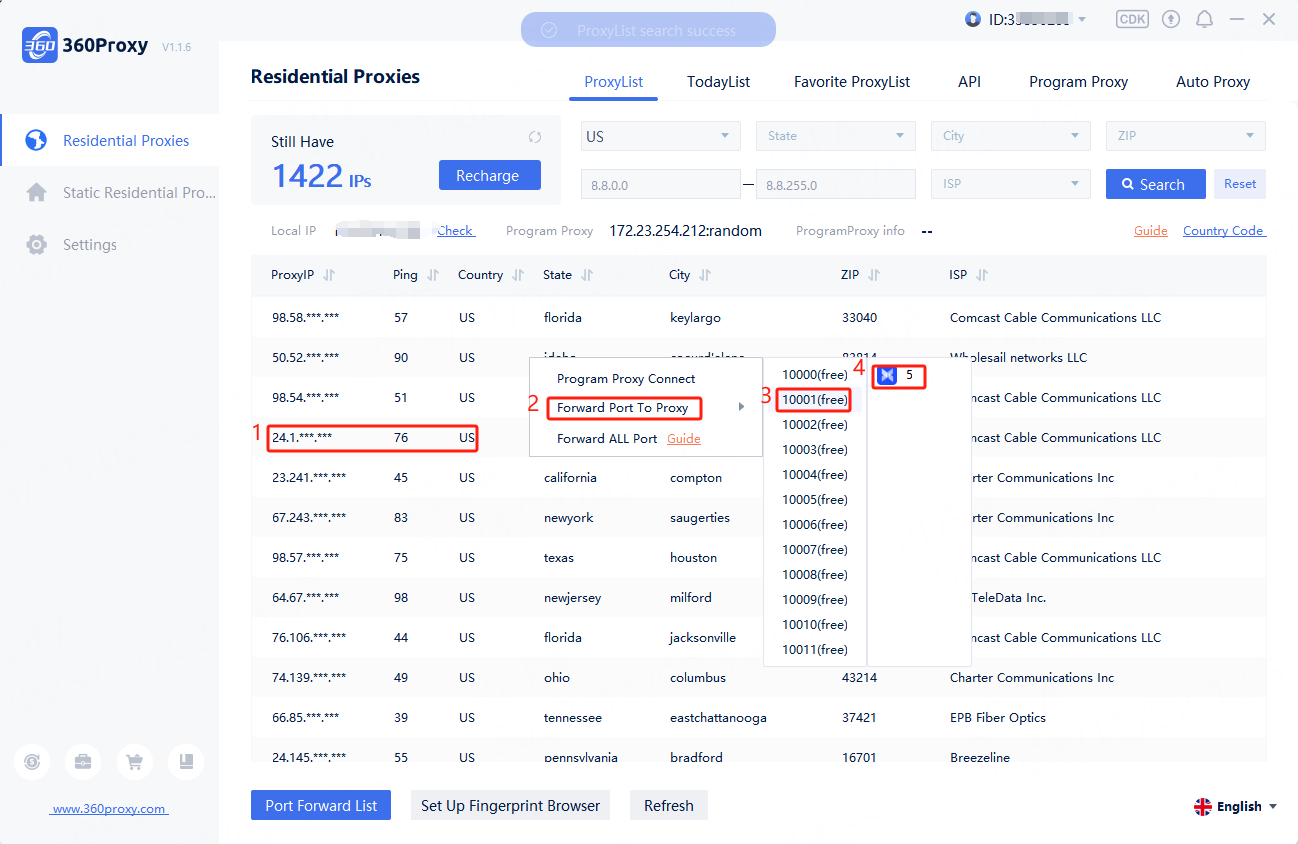
 Username: Password
Username: Password
 Whitelist IP
Whitelist IP
 Proxy Manager
Proxy Manager
 Google Chrome Extension
Google Chrome Extension





























 Dashboard
Dashboard Sign Out
Sign Out























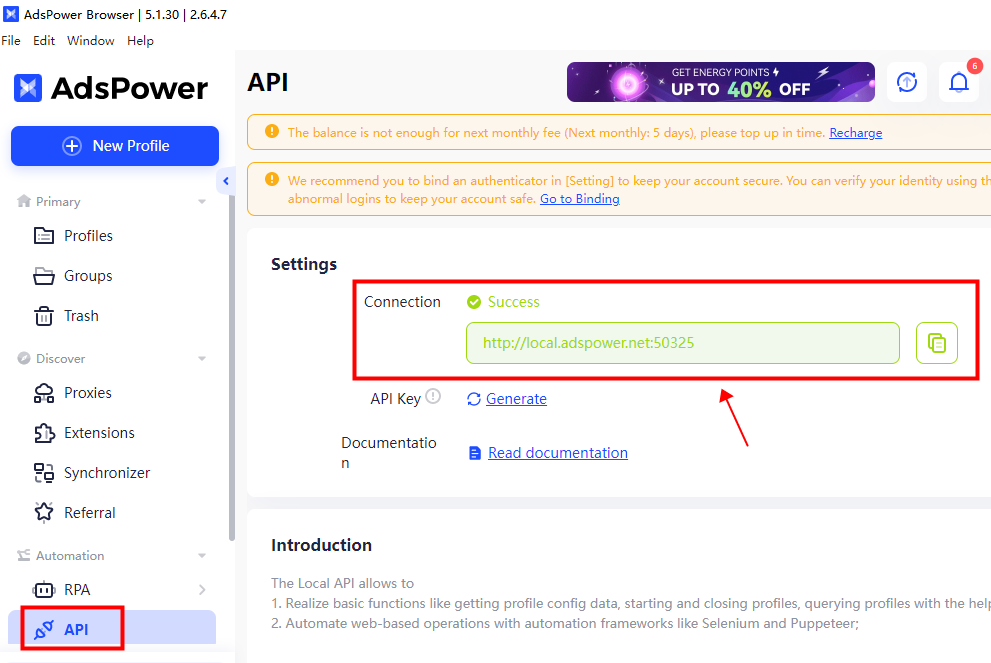
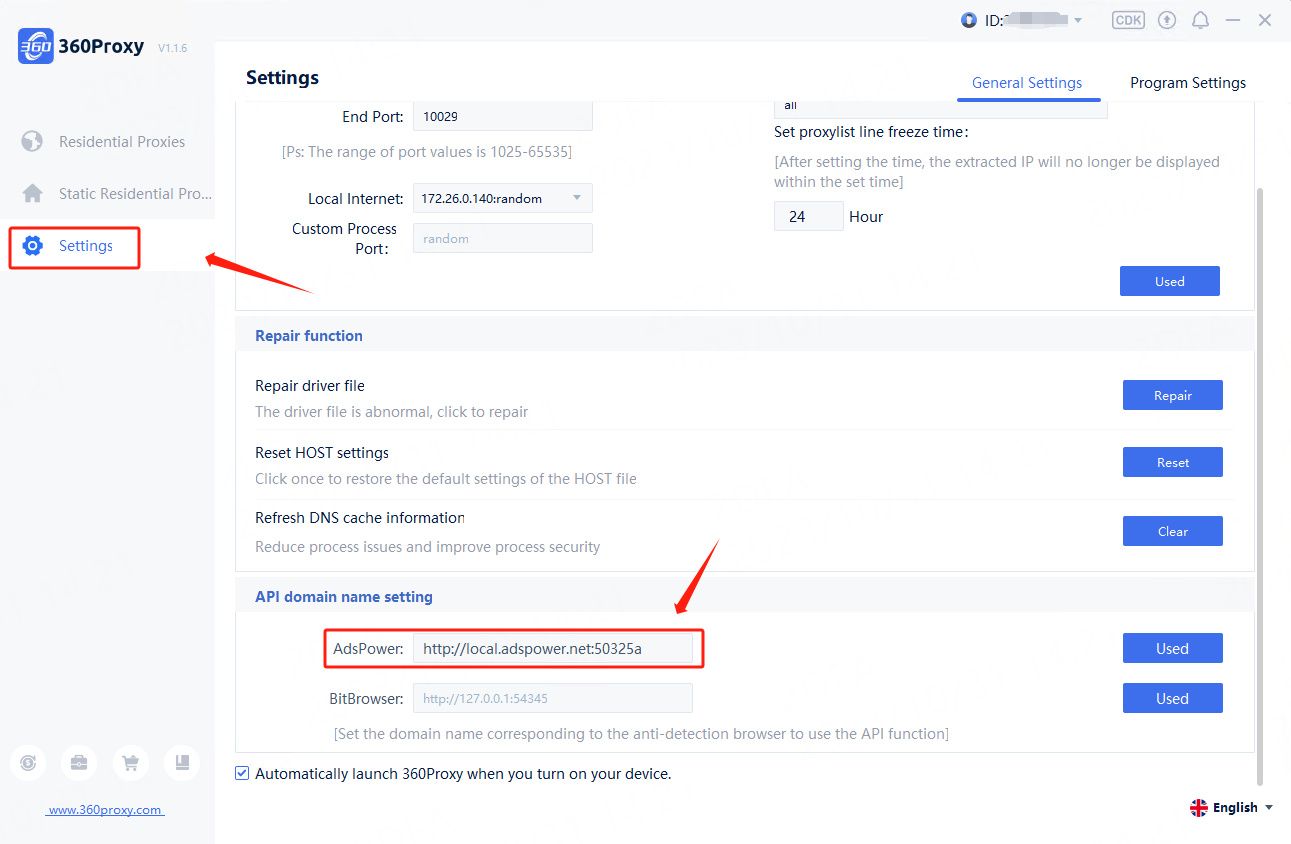
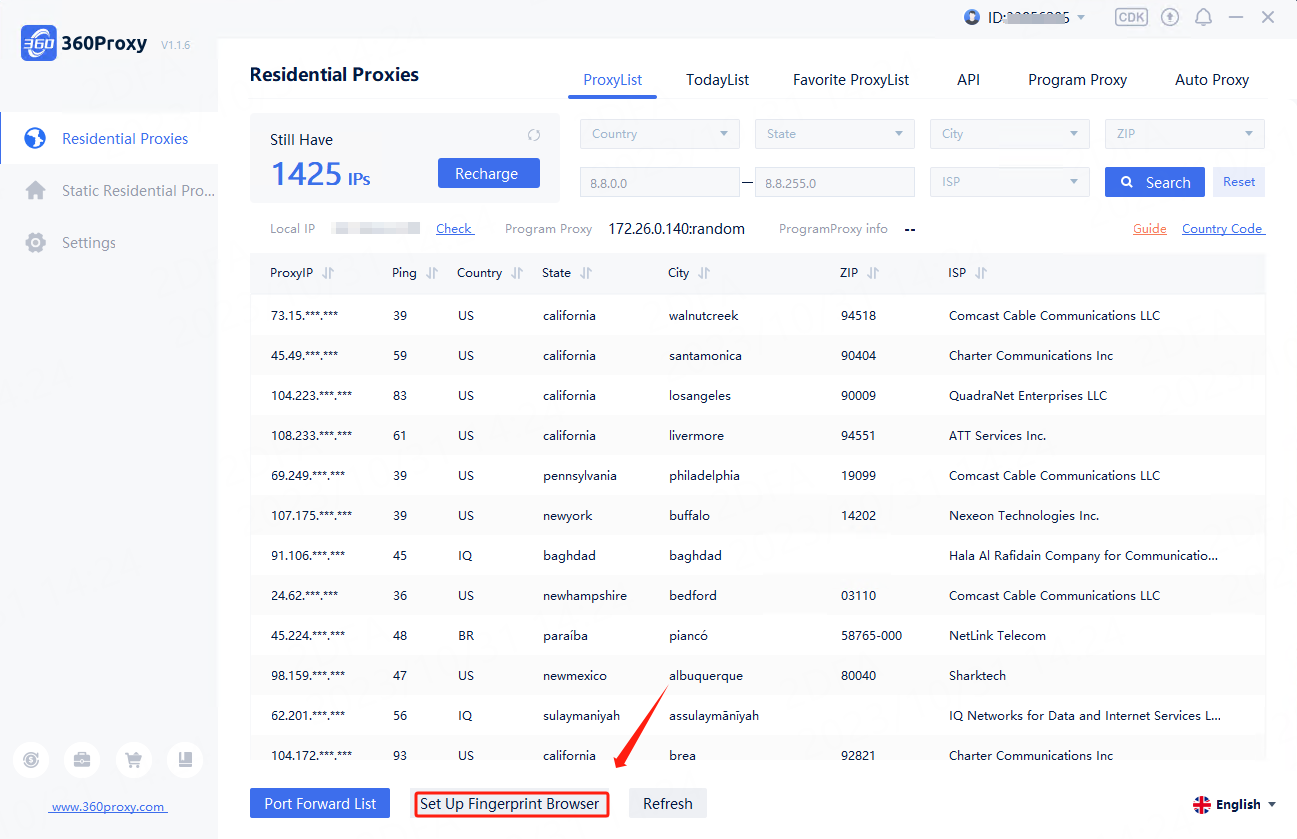
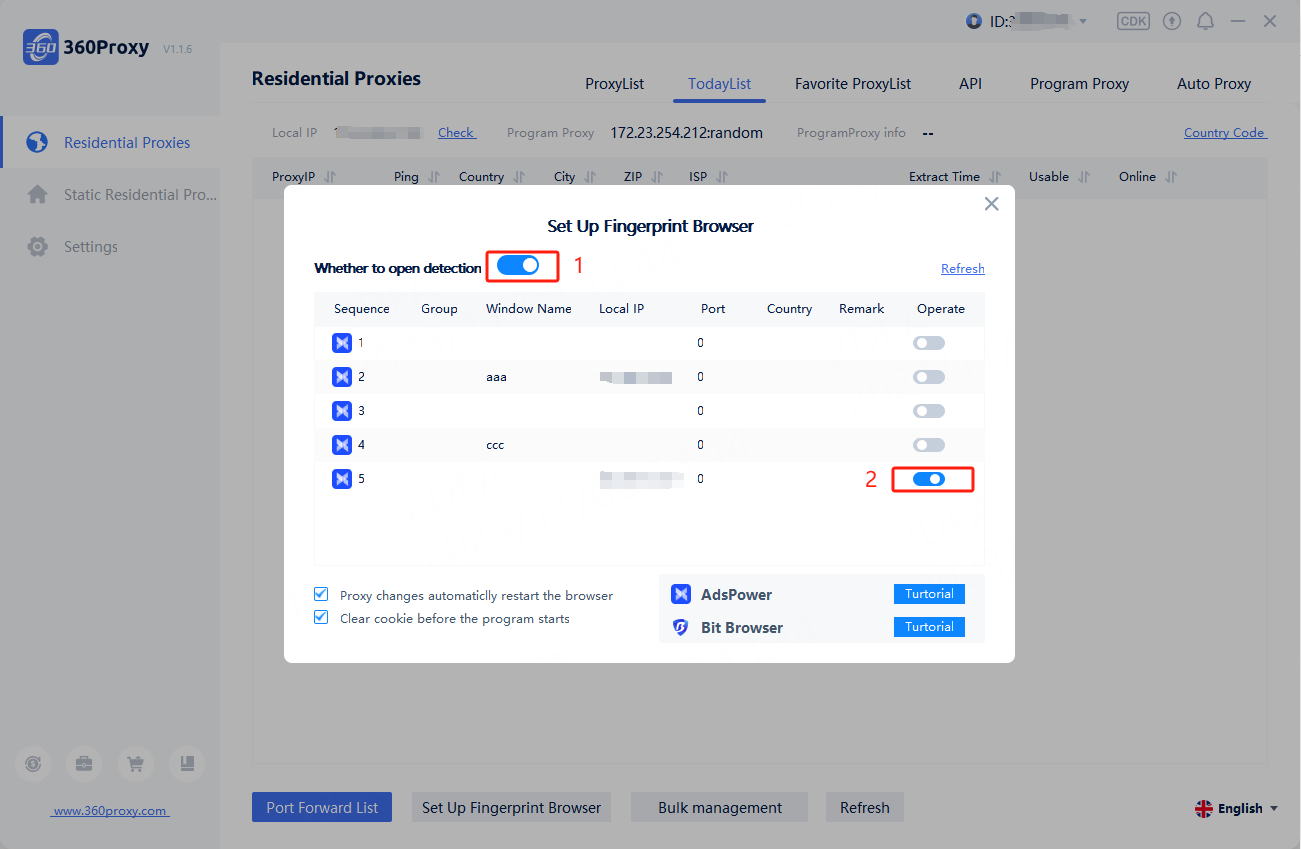
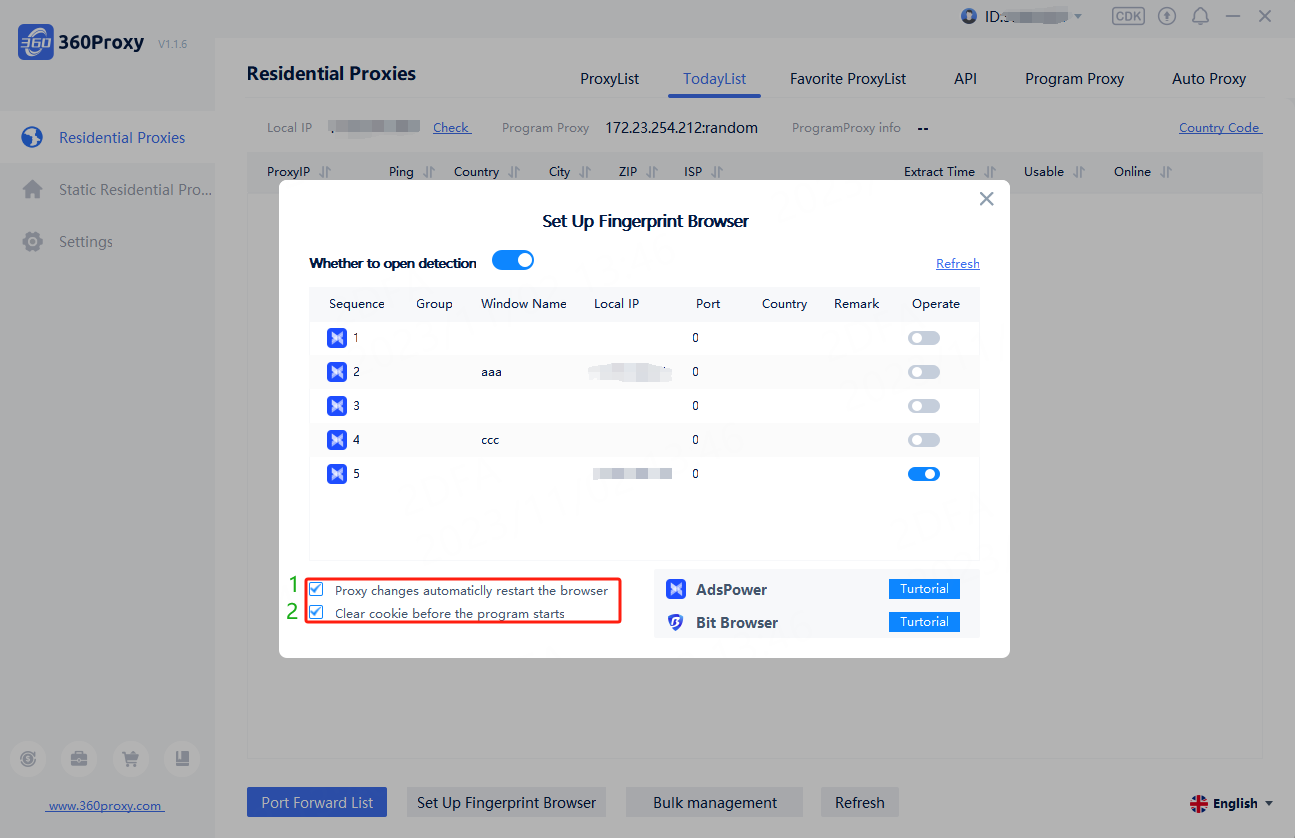
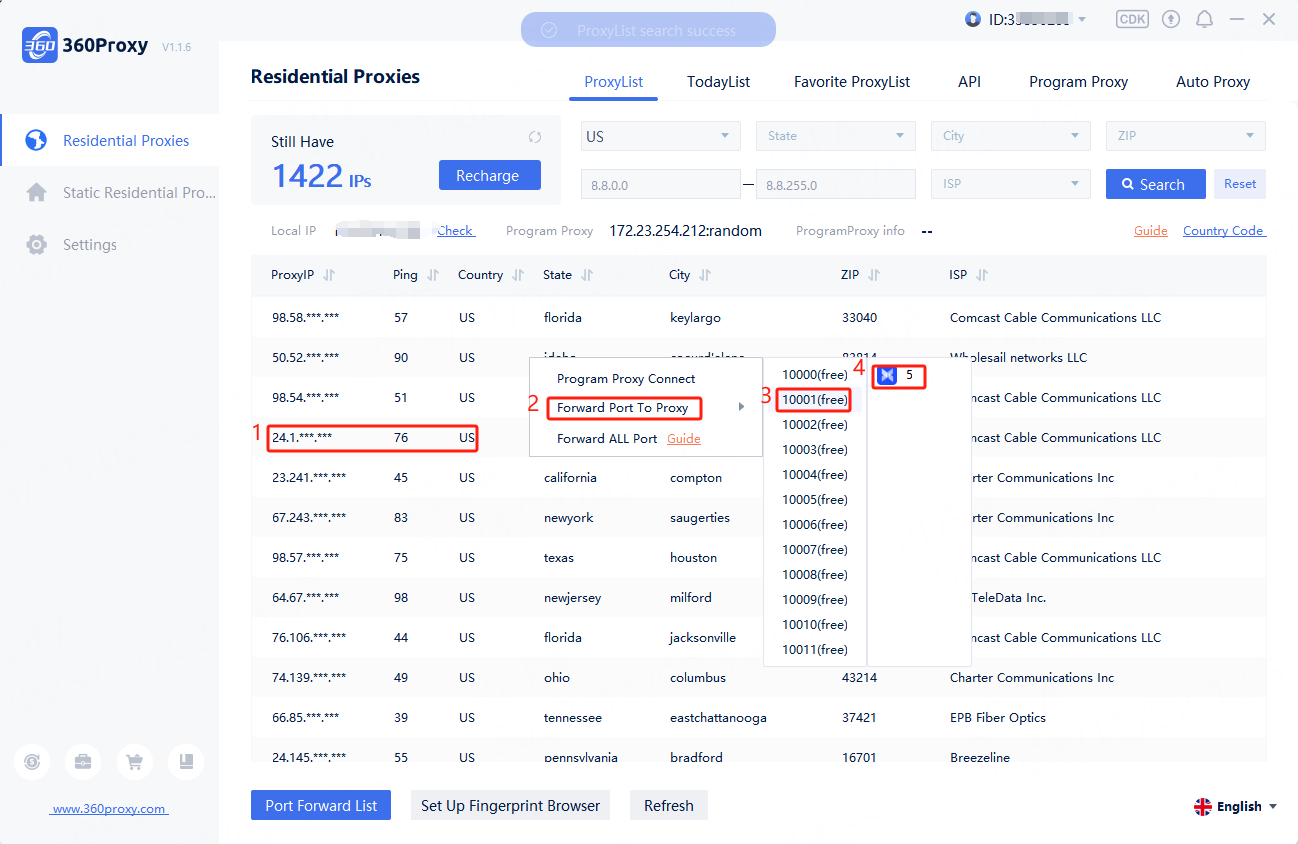


 USA
USA France
France Brazil
Brazil Vietnam
Vietnam Spain
Spain









