How to log in with Gologin and set proxy?
Official website:https://gologin.com/
1. Configure the proxy.
2. Open the Gologin official website, register a Gologin account and download the software.
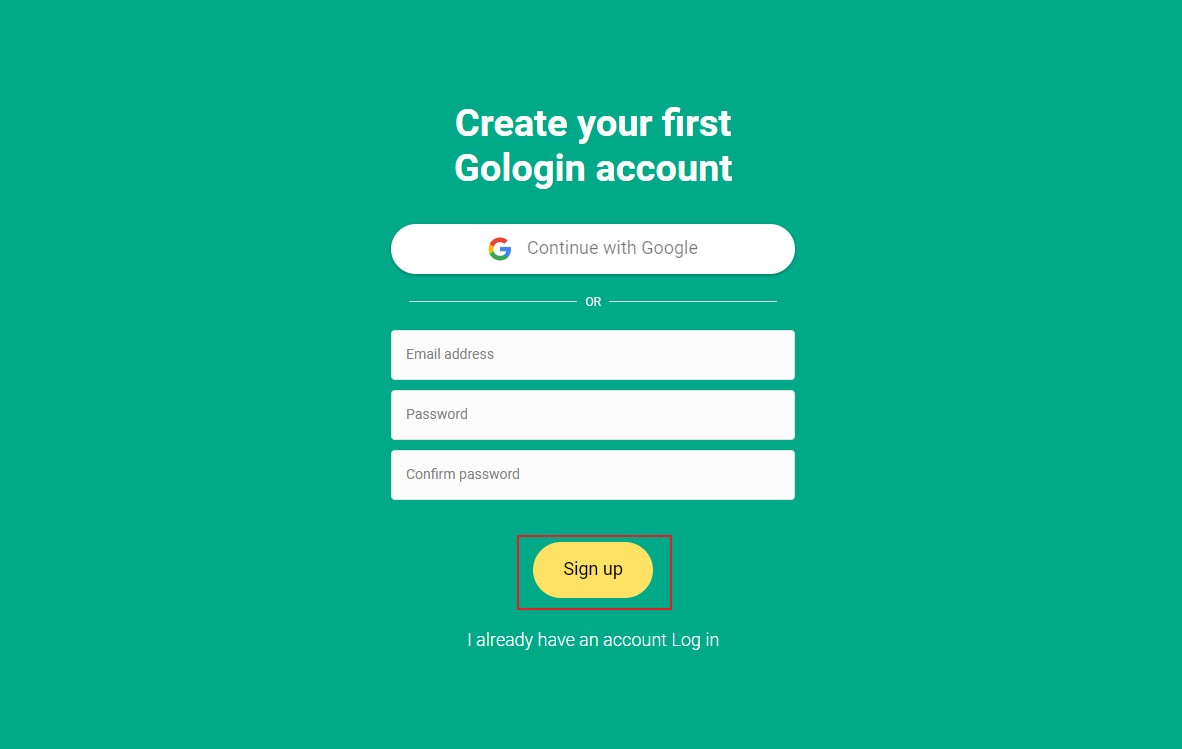
3. Click "Add a quick Profile", the name can be set to the business scenario you want to proxy, and then click “Settings”.
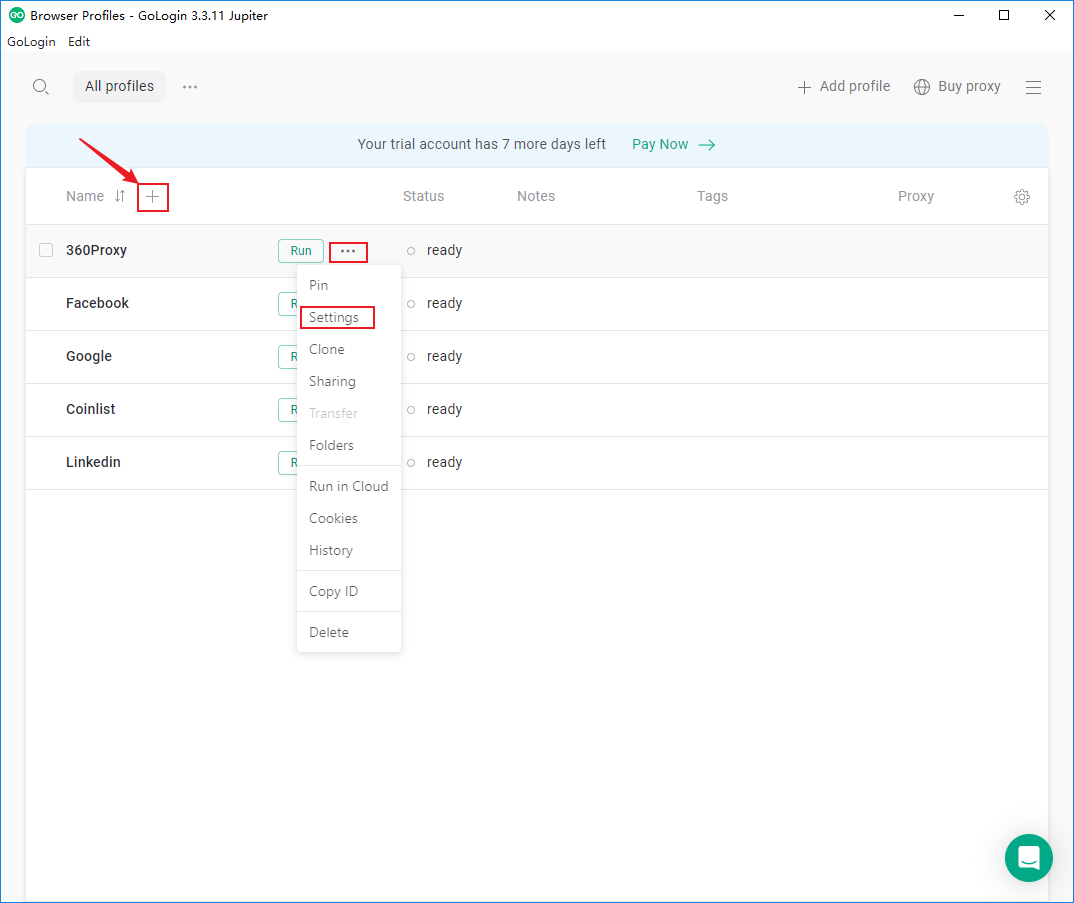
4.Click "Your Proxy" and select the proxy type as Socks 5 Proxy.
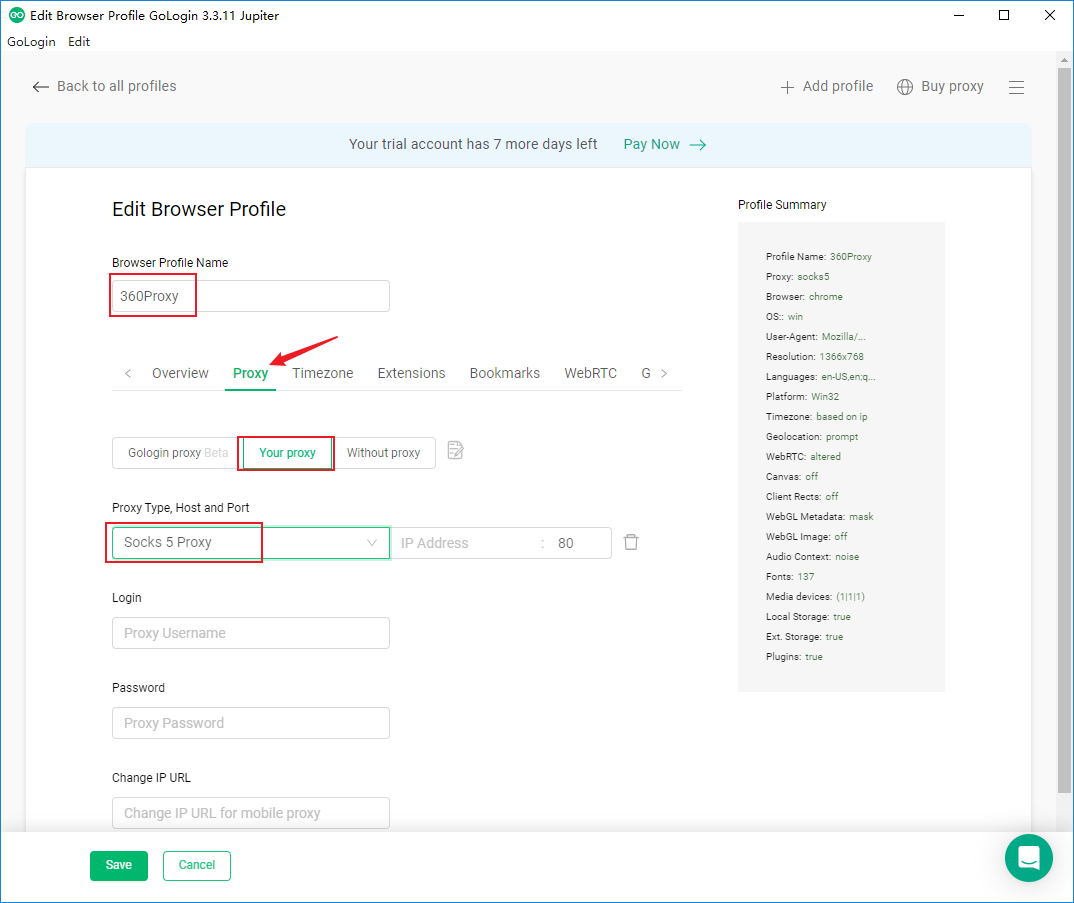
5. There are two ways to extract and use.
① In the 360Proxy software, select the IP address of the target area, copy the local IP address and port, and paste them in the corresponding location;
Then click "Check Proxy" to check the IP status;
After successful detection, click "Save" to complete the configuration.
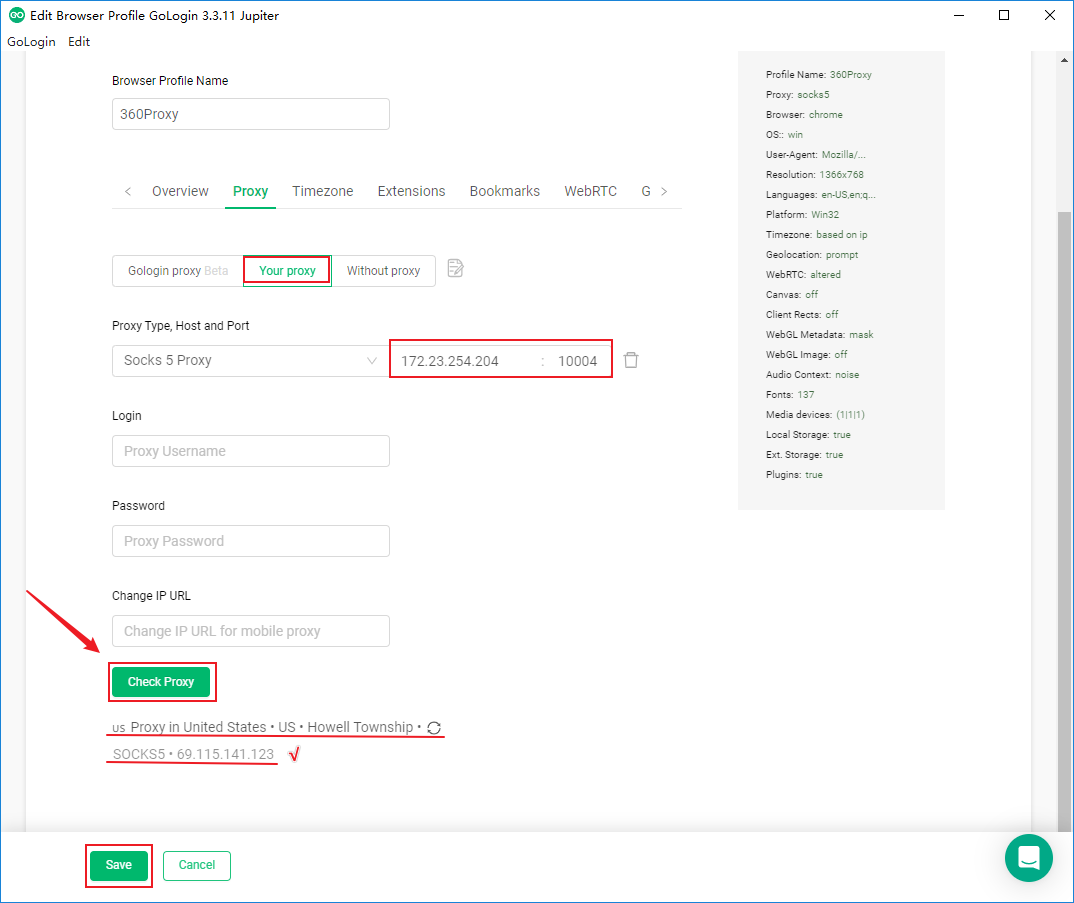
② If you use the 360Proxy User&Pass Auth interface to extract a single country of the traffic package,
When entering the Proxy Username, you must also copy the country. If the extraction is global, it is not needed.
After testing, if the IP address of the newly created browser is the same as the IP address extracted from 360Proxy, the configuration is successful. (See step seven for specific test steps)
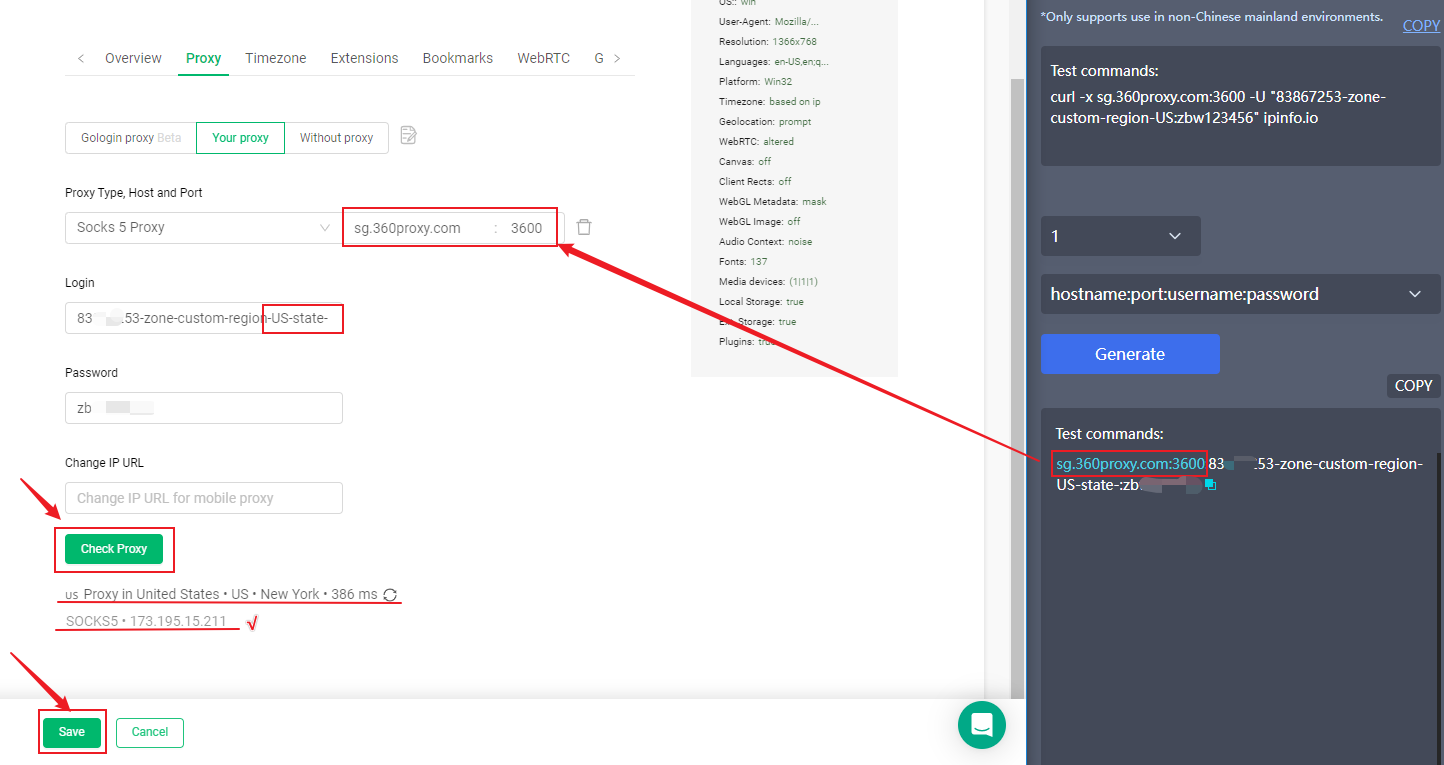
6.Click "Run" to launch the configured browser.
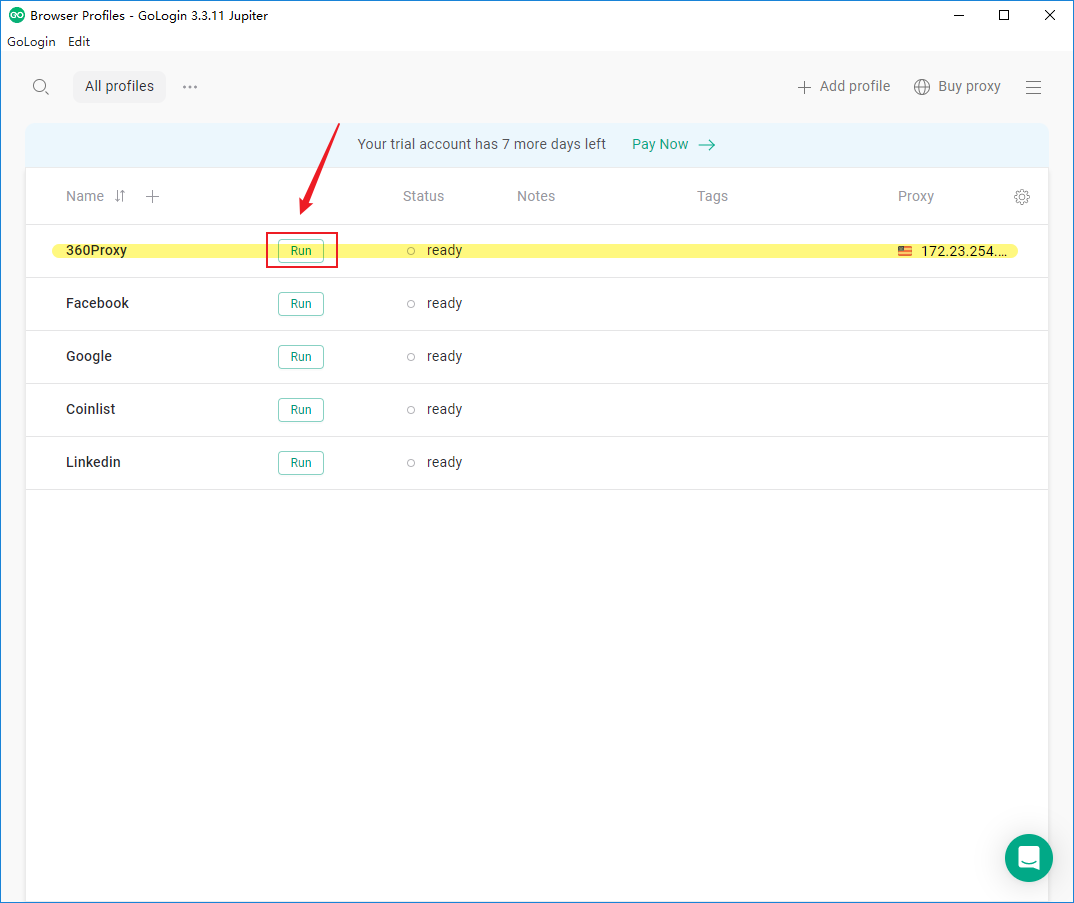
7.If the IP address of the newly created browser is the same as the IP address extracted from 360Proxy, the configuration is successful and the browser can be used normally.
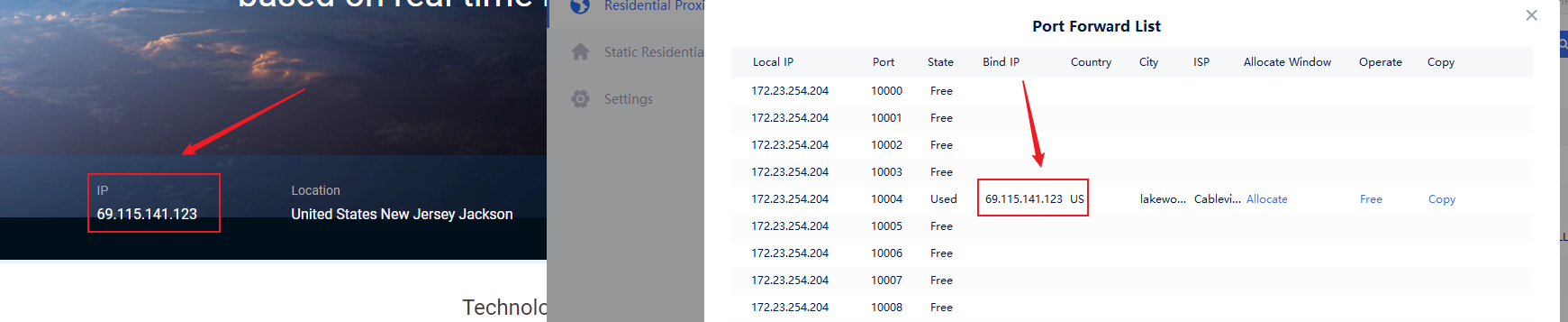
 Username: Password
Username: Password
 Whitelist IP
Whitelist IP
 Proxy Manager
Proxy Manager
 Google Chrome Extension
Google Chrome Extension





























 Dashboard
Dashboard Sign Out
Sign Out























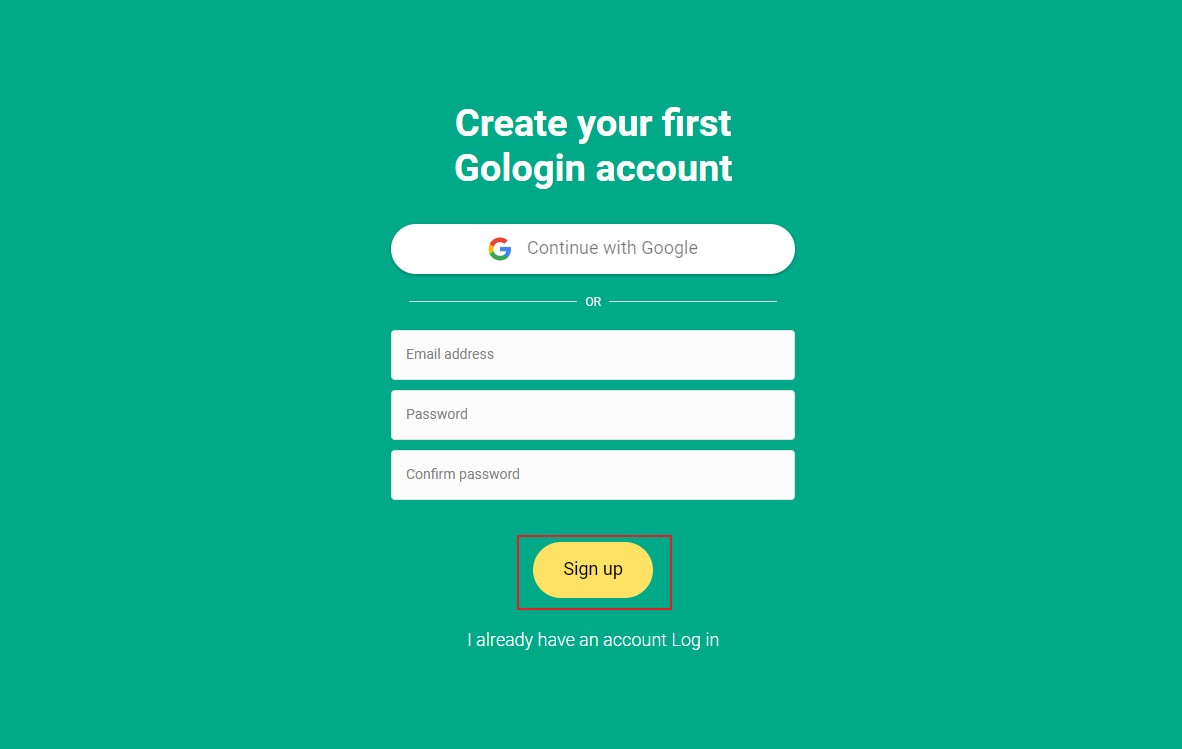
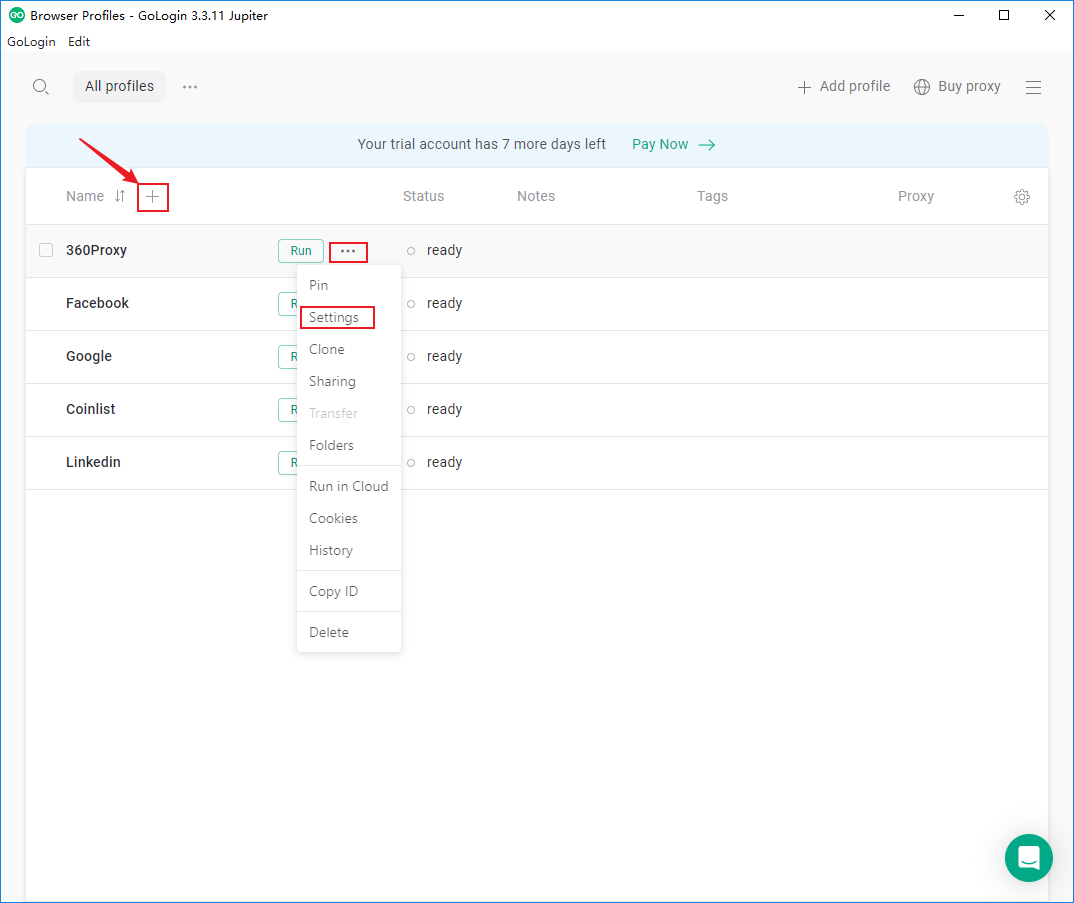
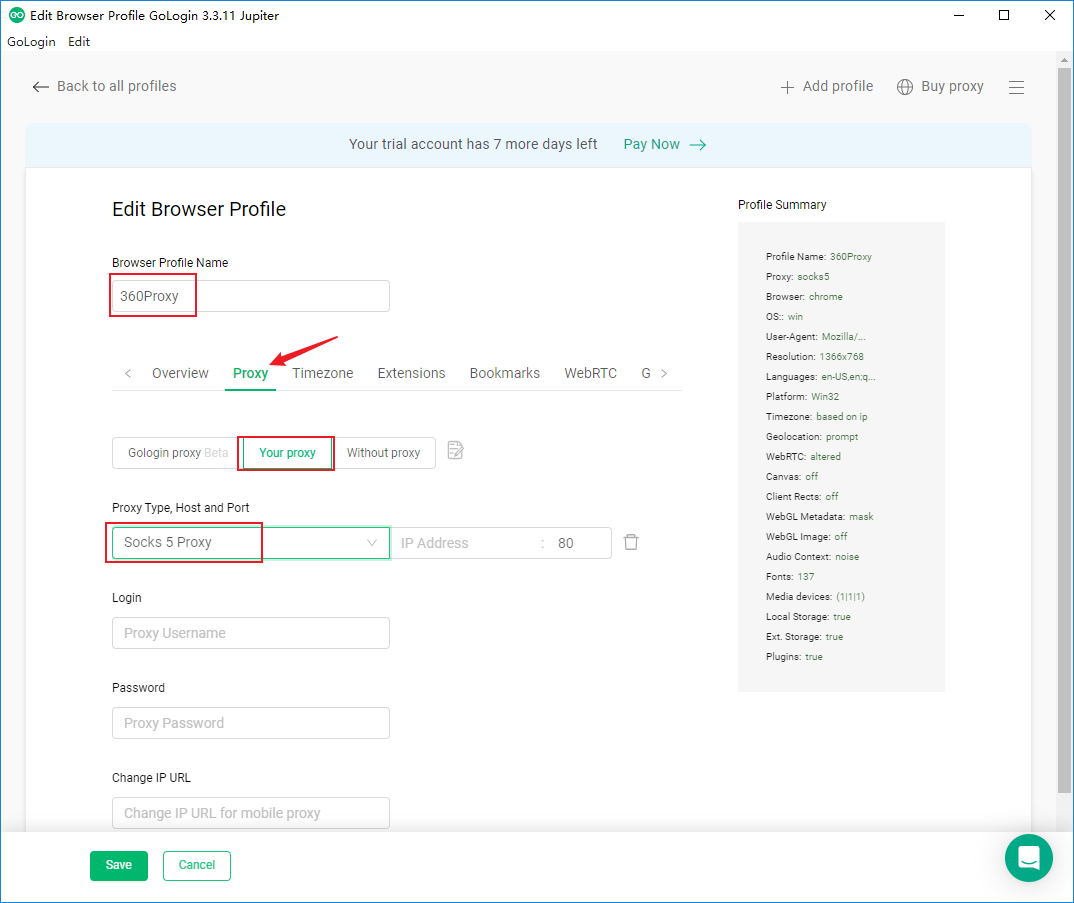
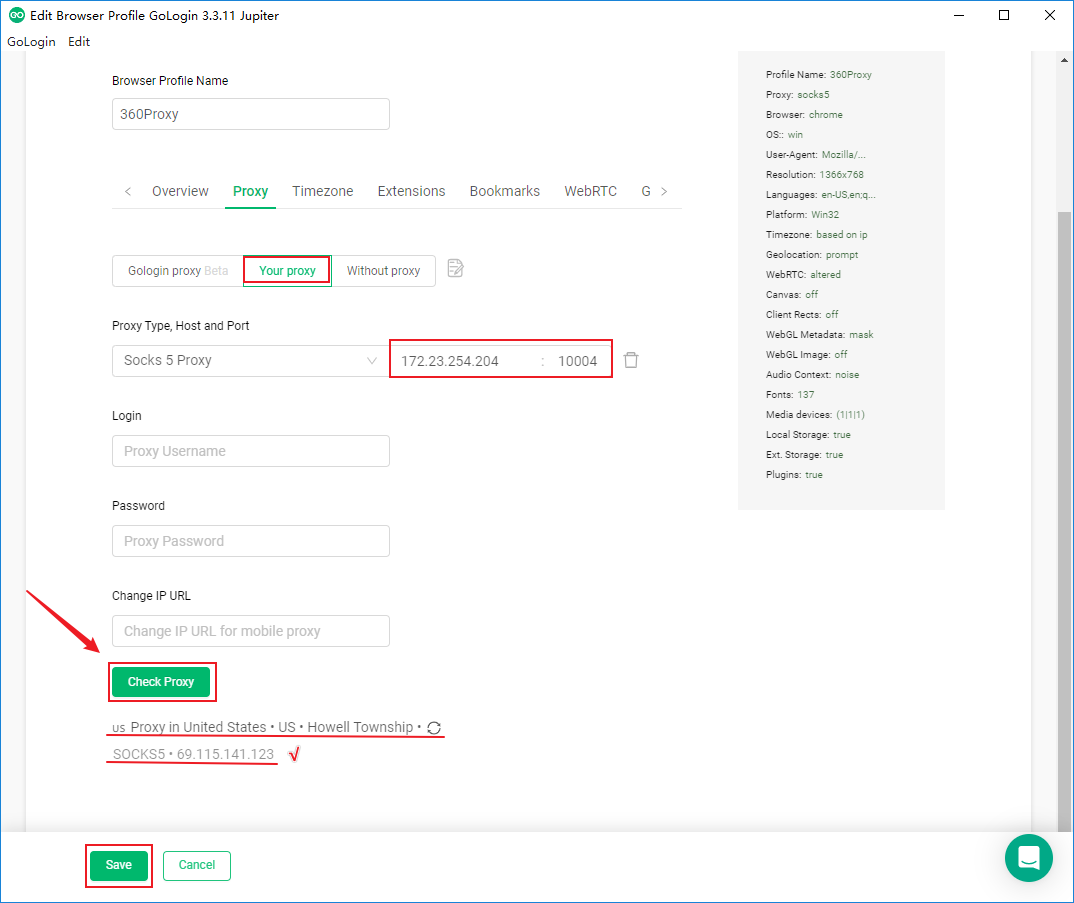
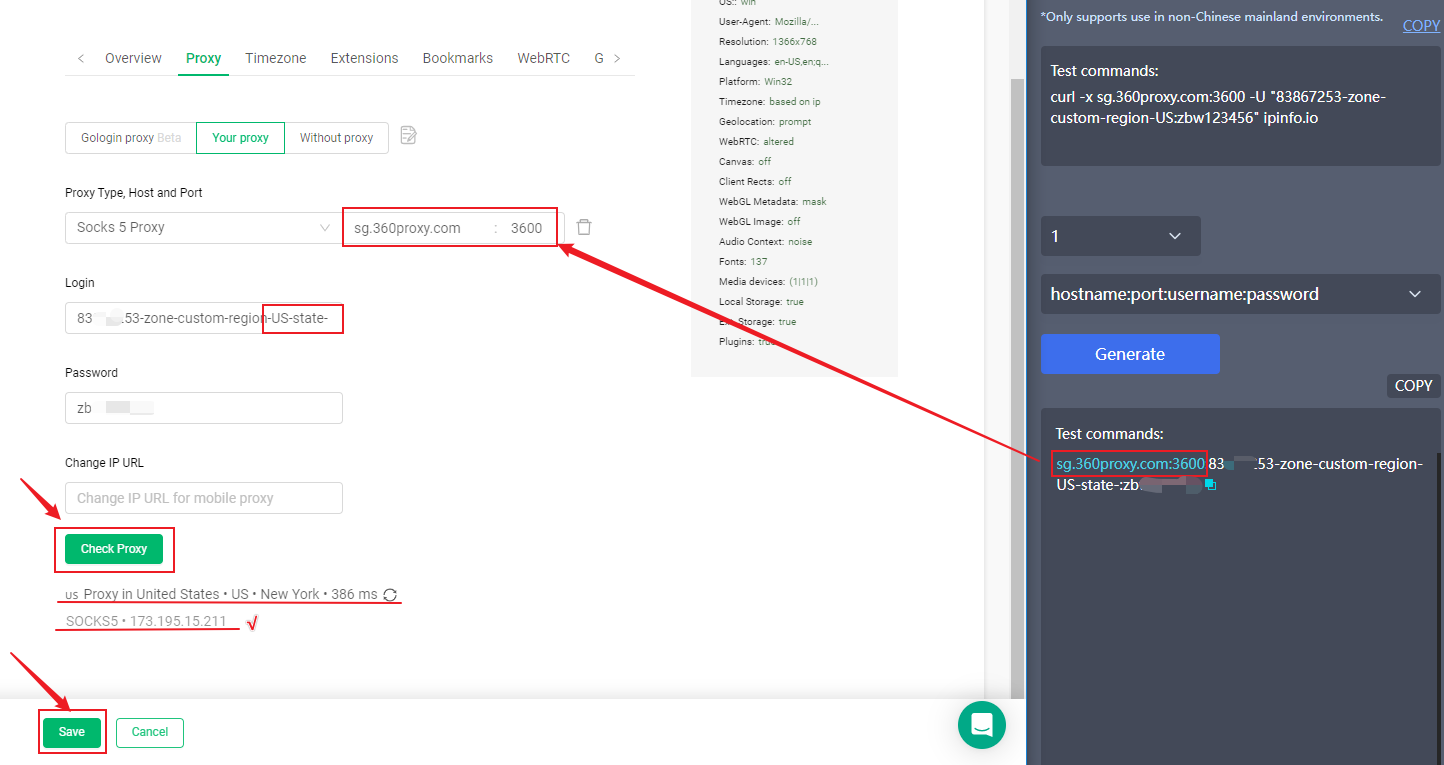
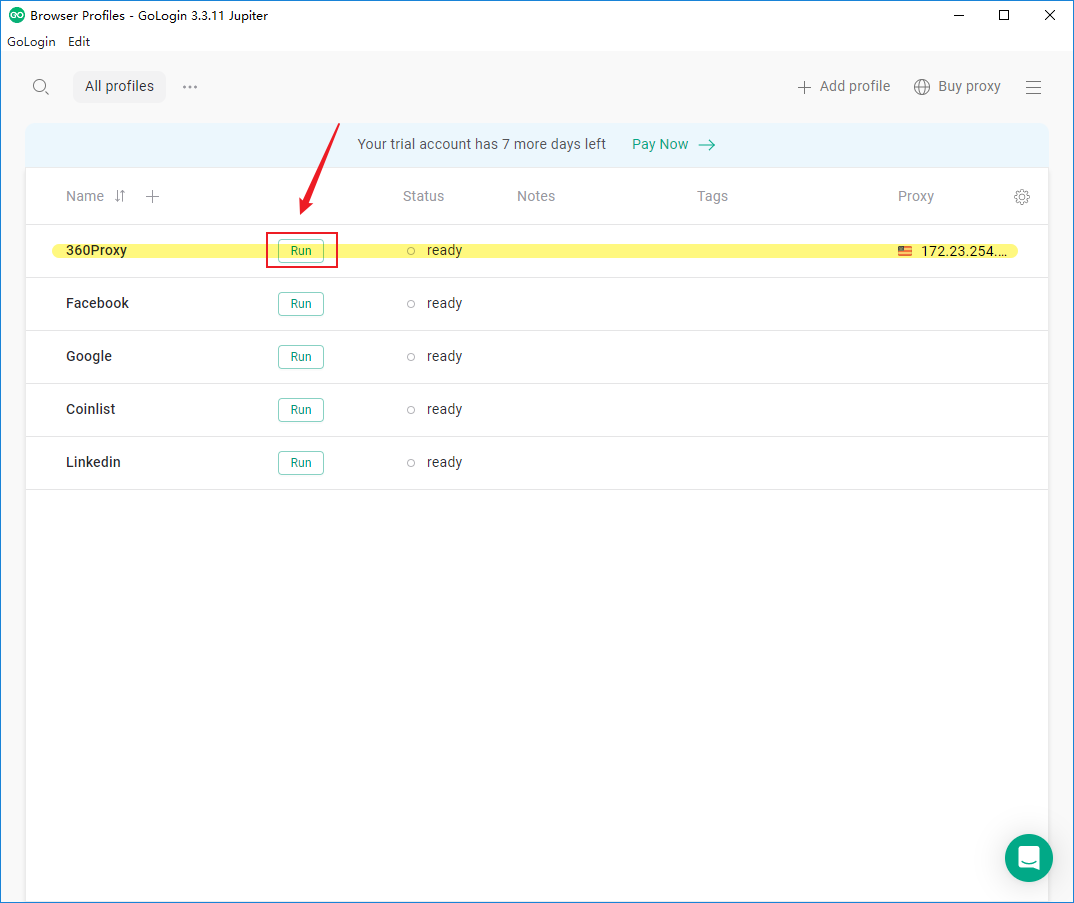
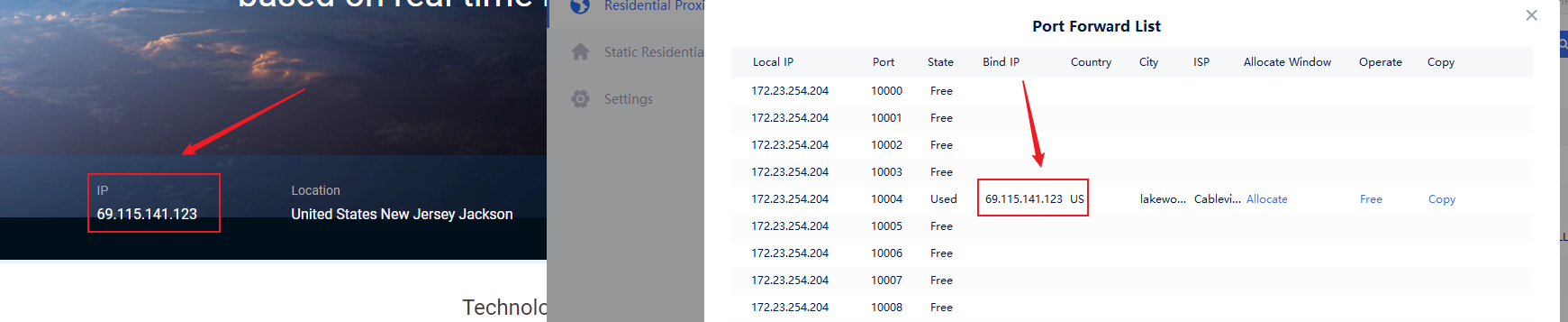


 USA
USA France
France Brazil
Brazil Vietnam
Vietnam Spain
Spain









