Pricing
Proxy Setup
Authentication Methods
 Username: Password
Username: Password
 Whitelist IP
Whitelist IP
Free Tools
 Proxy Manager
Proxy Manager
 Google Chrome Extension
Google Chrome Extension
Socks5 Proxies
Learn
By Use Cases





























 Dashboard
Dashboard Sign Out
Sign Out























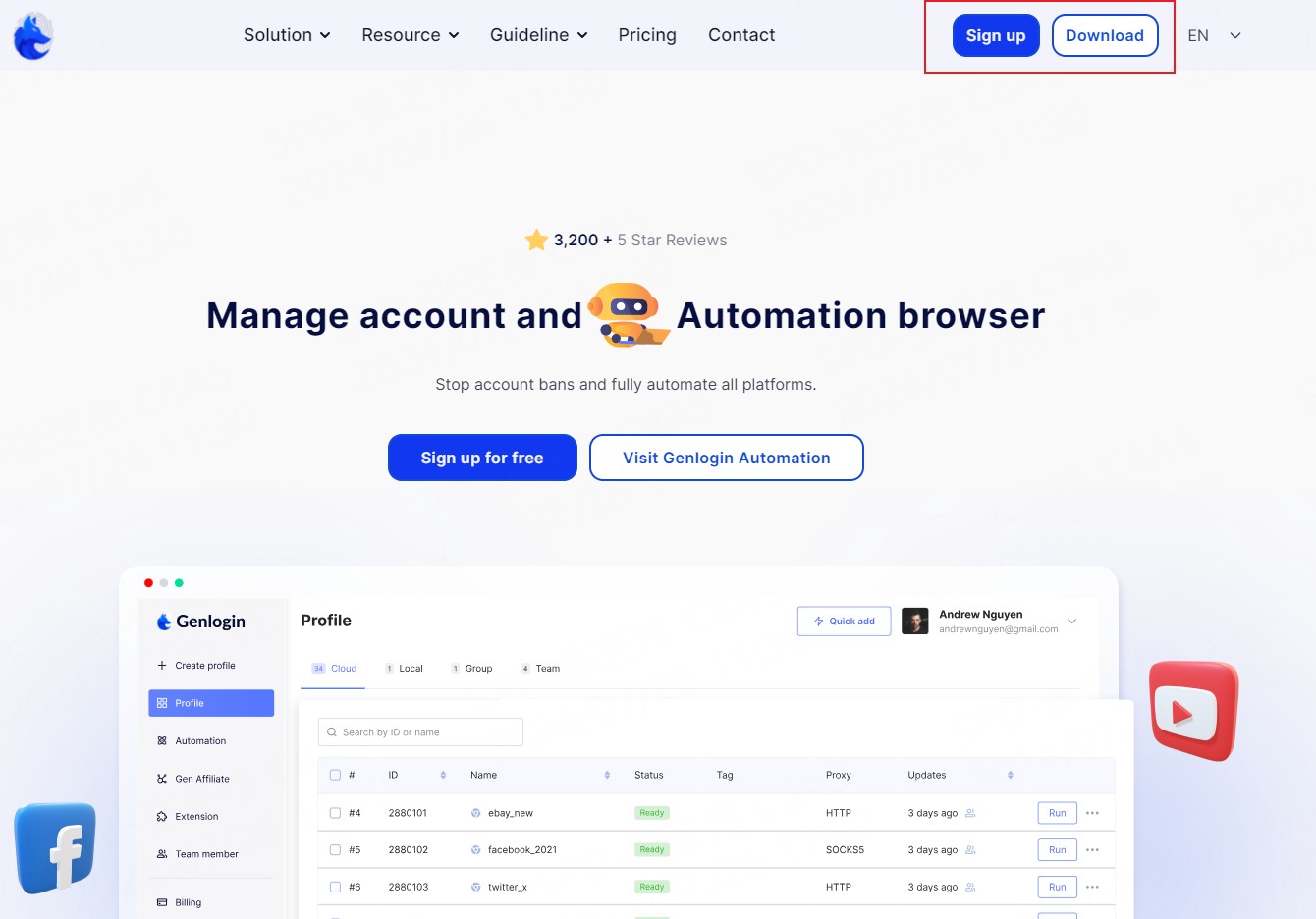
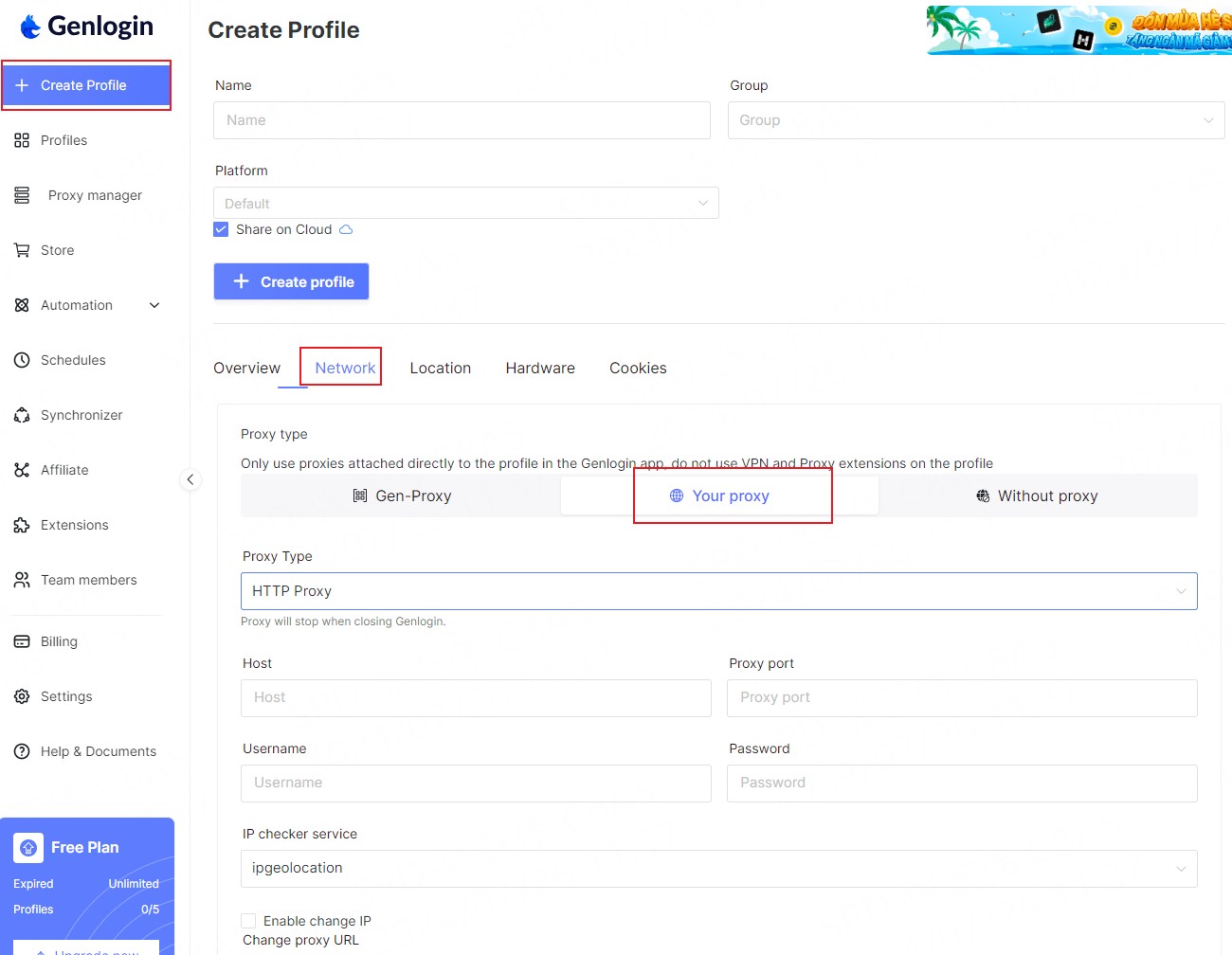
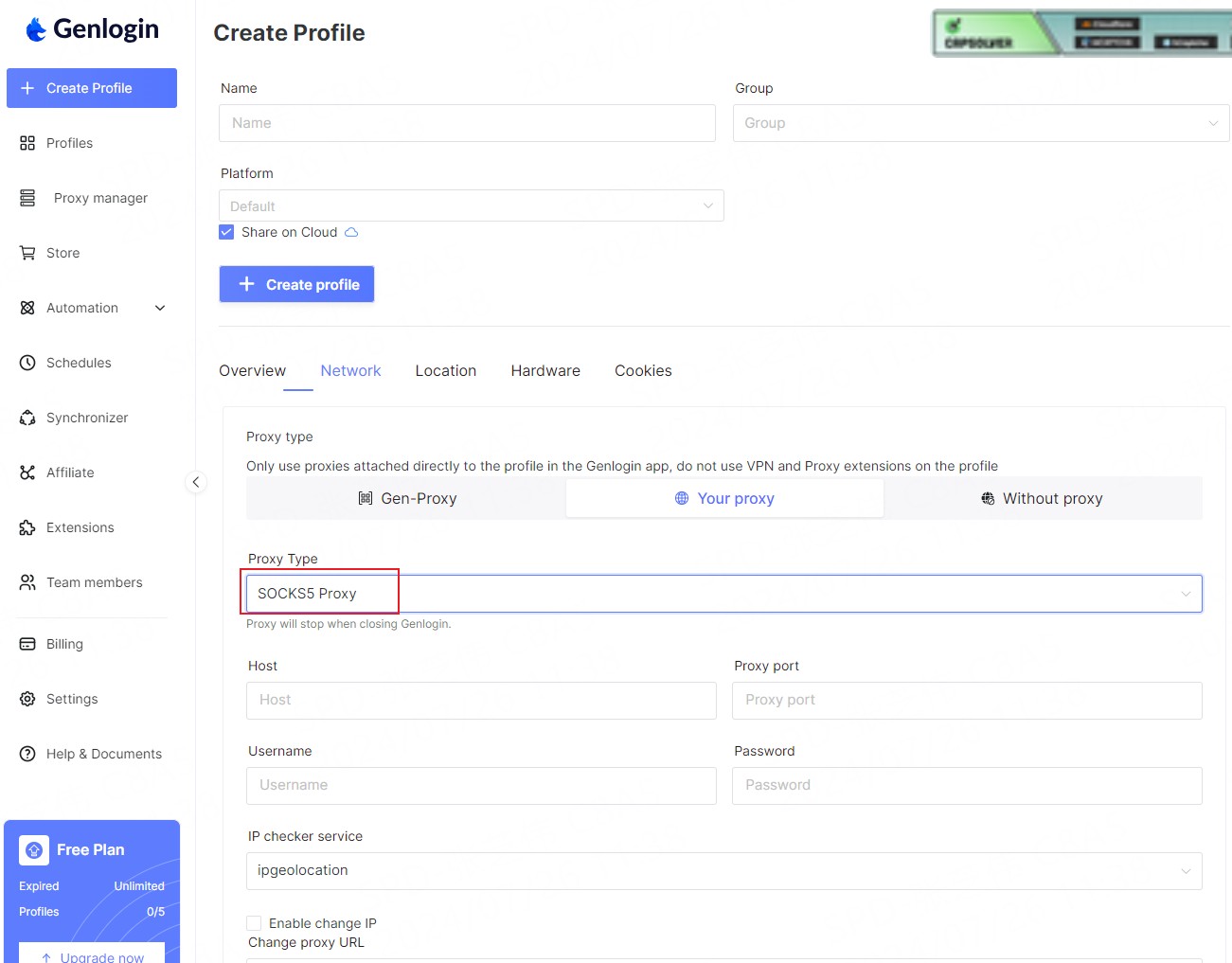
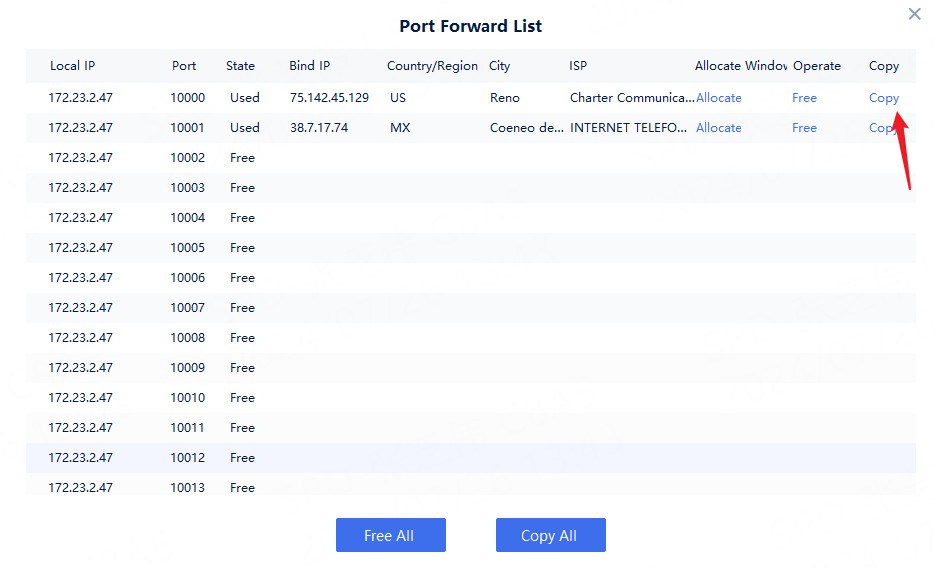
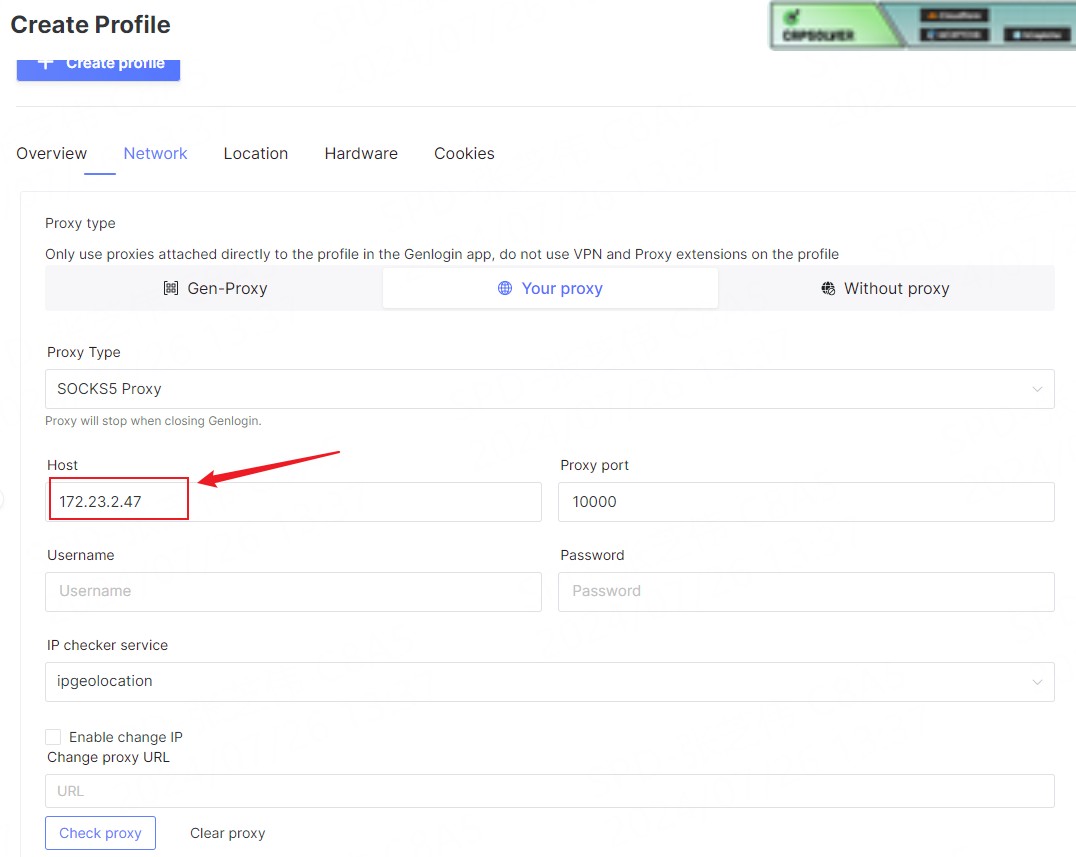
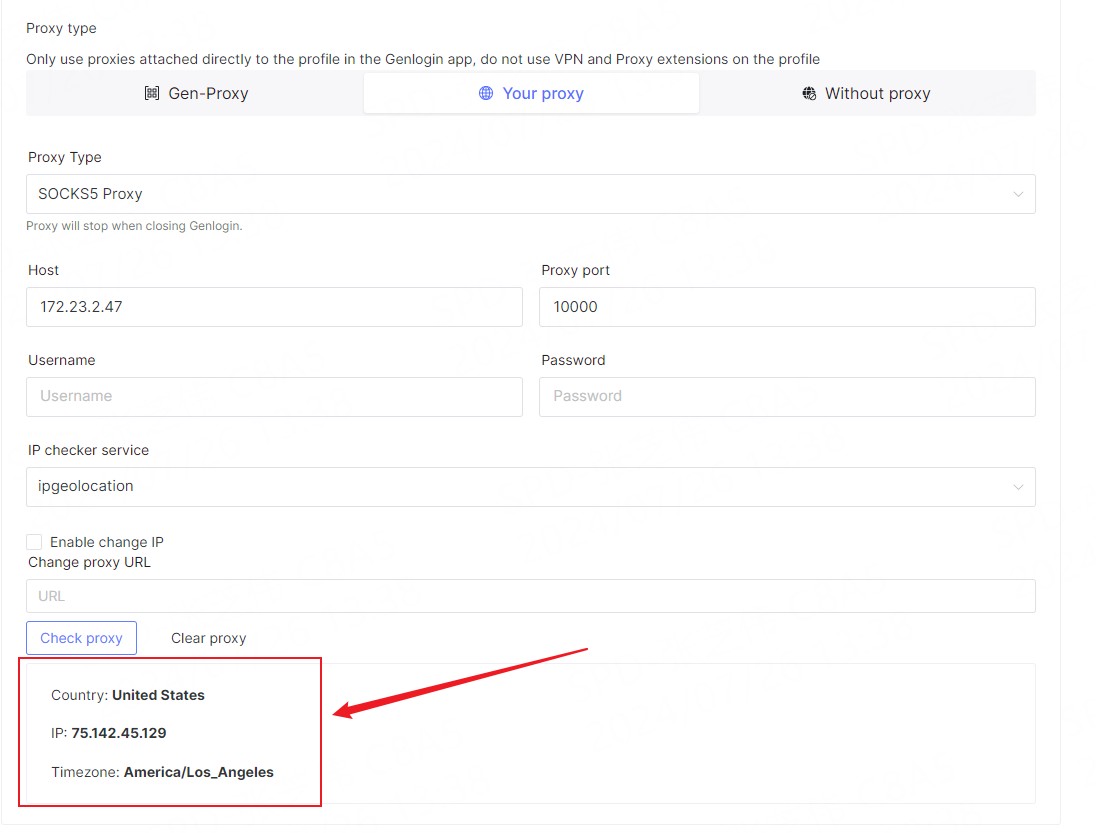


 USA
USA France
France Brazil
Brazil Vietnam
Vietnam Spain
Spain









